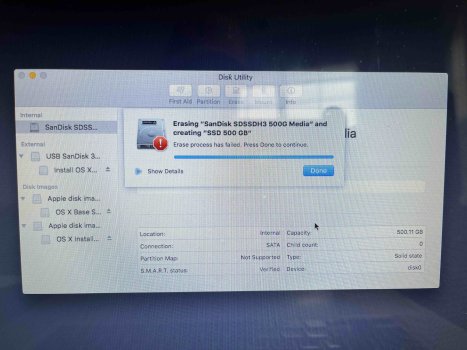An old MacBook Pro that I am trying to repair had White Screen upon startup symptoms. (No Apple Logo) Possibly a beep or two.
I replaced the internal SSD with a new SSD. Formatted it before hand on another Mac.
Created a bootable el cap USB installer.
When selecting COMMAND R at startup of the refurb mbp: Loads with the apple logo then takes me right to the installer.
I follow through with the accepting of agreements then the install fails. Like so.
![osx fail.jpg osx fail.jpg]()
![osx fail 2.jpg osx fail 2.jpg]()
Any tips here would be greatly appreciated. I know there are tons of clean install videos to watch and I have been. But I must be missing something!
I replaced the internal SSD with a new SSD. Formatted it before hand on another Mac.
Created a bootable el cap USB installer.
When selecting COMMAND R at startup of the refurb mbp: Loads with the apple logo then takes me right to the installer.
I follow through with the accepting of agreements then the install fails. Like so.
Any tips here would be greatly appreciated. I know there are tons of clean install videos to watch and I have been. But I must be missing something!
Last edited: