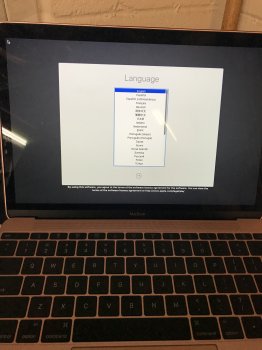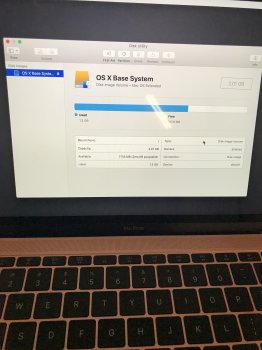3 years of light use and this MacBook die .I believe the SSD is fry because I can't find it any more in the disk utilities or holding command +R same think, according to many users this MacBook have the same issue ,the problem is the SSD is weld it in the logic board the only way to fix it is replace the logic board and looks that is very difficult to do it, any ideas or any solutions for this problem..The logic boards are very expensive please share thank you...
Become a MacRumors Supporter for $50/year with no ads, ability to filter front page stories, and private forums.
2016 MacBook 12'' Retina display --SSD replacement--
- Thread starter JEREZANO
- Start date
- Sort by reaction score
You are using an out of date browser. It may not display this or other websites correctly.
You should upgrade or use an alternative browser.
You should upgrade or use an alternative browser.
3 years of light use and this MacBook die .I believe the SSD is fry because I can't find it any more in the disk utilities or holding command +R same think, according to many users this MacBook have the same issue ,the problem is the SSD is weld it in the logic board the only way to fix it is replace the logic board and looks that is very difficult to do it, any ideas or any solutions for this problem..The logic boards are very expensive please share thank you...
If you can open Disk Utility, it sounds like the Mac is able to boot up....or are you booting and running Disk Utility from an external drive? I wouldn't assume the SSD is dead at this point.
What actually happens when you boot up, both normally and in Recovery?
Without understanding quite what is happening, you could try non specific steps like:
-Safe booting (hold shift key while starting up until the Apple appears)
-Reset SMC and PRAM
Thank you for your reply actually I can boot just holding the command +R andIf you can open Disk Utility, it sounds like the Mac is able to boot up....or are you booting and running Disk Utility from an external drive? I wouldn't assume the SSD is dead at this point.
What actually happens when you boot up, both normally and in Recovery?
Without understanding quite what is happening, you could try non specific steps like:
-Safe booting (hold shift key while starting up until the Apple appears)
-Reset SMC and PRAM
Boot with the option of reinstall the osx or
Also disk utilities but the SSD is not listed is not showing only a boot partition of 2.06GB that all any suggestions.
Thank you for your reply actually I can boot just holding the command +R and
Boot with the option of reinstall the osx or
Also disk utilities but the SSD is not listed is not showing only a boot partition of 2.06GB that all any suggestions.
Maybe some screenshots or photos would help understand better what you are seeing.
What happens if you select Reinstall OSX....does it show you the internal drive as an option to install onto?
If you run Reinstall OSX (from Recovery) on top of existing, ie without erasing, it will not lose any data or apps, and solves problems sometimes.
[doublepost=1568787239][/doublepost]
Maybe some screenshots or photos would help understand better what you are seeing.
What happens if you select Reinstall OSX....does it show you the internal drive as an option to install onto?
If you run Reinstall OSX (from Recovery) on top of existing, ie without erasing, it will not lose any data or apps, and solves problems sometimes.
Another suggestion to help understand.....in Disk Utility menubar "View" do you have "Show all Devices" or "Show only volumes". If your internal drive volume is corrupt it maybe wont show with "Show all Volumes" but should with "Show all devices".
Thank you for help me here are some picturesMaybe some screenshots or photos would help understand better what you are seeing.
What happens if you select Reinstall OSX....does it show you the internal drive as an option to install onto?
If you run Reinstall OSX (from Recovery) on top of existing, ie without erasing, it will not lose any data or apps, and solves problems sometimes.
[doublepost=1568787239][/doublepost]
Another suggestion to help understand.....in Disk Utility menubar "View" do you have "Show all Devices" or "Show only volumes". If your internal drive volume is corrupt it maybe wont show with "Show all Volumes" but should with "Show all devices".
Attachments
Thank you for help me here are some pictures
That Disk Utility pic is odd...cant explain that.
What happens when you boot the computer normally?
When booted from Recovery if you select "Reinstall macOS" does it show the internal as an option to install onto?
Remember that the Recovery Portion is on the internal, so the fact that you can boot to Recovery must mean the SSD is not completely fried.
Here is what I have if I boot normally or holding the shift keyThat Disk Utility pic is odd...cant explain that.
What happens when you boot the computer normally?
When booted from Recovery if you select "Reinstall macOS" does it show the internal as an option to install onto?
Remember that the Recovery Portion is on the internal, so the fact that you can boot to Recovery must mean the SSD is not completely fried.
Attachments
At least that’s consistent with DU not showing any bootable volume.Here is what I have if I boot normally or holding the shift key
The internal SSD may be fried but the fact that you can boot from Recovery gives some hope that it is only the software fried not hardware.
The only things I can suggest now are:
Reset SMC
Reset PRAM
“Reinstall macOS” from Recovery
“Reinstall macOS” from Internet Recovery.
That’s the problem I already tried to install from internet but again it can’t find the SSD and the other issue is the SSD is weld into the logic boardAt least that’s consistent with DU not showing any bootable volume.
The internal SSD may be fried but the fact that you can boot from Recovery gives some hope that it is only the software fried not hardware.
The only things I can suggest now are:
Reset SMC
Reset PRAM
“Reinstall macOS” from Recovery
“Reinstall macOS” from Internet Recovery.
I am guessing that OP is booting to internet recovery, not the local recovery partition.
The boot would show the rotating globe, and not the usual Apple icon.
That would explain why only the boot system shows in Disk Utility, and nothing about the internal storage.
I would usually try booting to a full system on a USB drive, just to see if there is anything visible about the storage device.
I suspect that device is simply dead/fried. Not much you can do, except replace the logic board.
The boot would show the rotating globe, and not the usual Apple icon.
That would explain why only the boot system shows in Disk Utility, and nothing about the internal storage.
I would usually try booting to a full system on a USB drive, just to see if there is anything visible about the storage device.
I suspect that device is simply dead/fried. Not much you can do, except replace the logic board.
I am guessing that OP is booting to internet recovery, not the local recovery partition.
The boot would show the rotating globe, and not the usual Apple icon.
That would explain why only the boot system shows in Disk Utility, and nothing about the internal storage.
I would usually try booting to a full system on a USB drive, just to see if there is anything visible about the storage device.
I suspect that device is simply dead/fried. Not much you can do, except replace the logic board.
You are probably right that he may already have been booting to Internet Recovery. I think it automatically goes to Internet Recovery if it cant boot to regular Recovery.
Jerezano, as Deltamac says, you will see a spinning globe when booting to Internet Recovery and it can take a while. Is that what happened? If it is booting to Internet Recovery it makes it more likely that the internal SSD is physically dead, not just software.
I usually boot to a USB Installer as well to give external visibility, and ability to erase the whole of the internal, but the OP may not have the necessary to create a bootable installer.
Last edited:
That’s the problem I already tried to install from internet but again it can’t find the SSD and the other issue is the SSD is weld into the logic board
Did you try running the Reinstall macOS from Internet Recovery? Did it find anything to install onto?
That is going to be my next step, also I have an idea I found some USB-C 3.1 flash drive at amazon I was thinking to use one of those , do you think can be boot fast or very slow, if is not slow I may leave the flash connect all the time because the logic board is around $400 dollars and is used not new very expensive what do you think. than you for all your comments very helpfulDid you try running the Reinstall macOS from Internet Recovery? Did it find anything to install onto?
Thank you Mike and DeltaMac I just finish to install the OS X on external hard drive, defenily the internal SSD is fry I need to replace the logic board the memory is fine everything is ok excep
the SSD, I'm going to look for a logic board with calm thank you for your comments.
the SSD, I'm going to look for a logic board with calm thank you for your comments.
This is an awful example of Apple’s design - and probably why it was a failure of a product.Thank you Mike and DeltaMac I just finish to install the OS X on external hard drive, defenily the internal SSD is fry I need to replace the logic board the memory is fine everything is ok excep
the SSD, I'm going to look for a logic board with calm thank you for your comments.
WTF - soldering the ssd into the board?
Can you think of a faster way of getting these things directly to Landfill???
Terrible.
I guess you haven't noticed...
Apple doesn't sell any Macs now that have user replaceable/upgradeable storage. That's usually embedded on the SOC, If you want more than basic, that's an option when you order your new Mac, nothing that you can swap or replace without replacing the logic board.
Apple doesn't sell any Macs now that have user replaceable/upgradeable storage. That's usually embedded on the SOC, If you want more than basic, that's an option when you order your new Mac, nothing that you can swap or replace without replacing the logic board.
This is an awful example of Apple’s design - and probably why it was a failure of a product.
WTF - soldering the ssd into the board?
Can you think of a faster way of getting these things directly to Landfill???
Terrible.
As @DeltaMac says this is true of all current MacBooks, and has been the situation for several years, not just silicon macs.
I loved the three 12” MacBooks I owned as did many others…. soldered SSD was not the reason For its demise.
If you start up holding the Option key, and there is No HD to be found, your MB is now a paperweight.Here is what I have if I boot normally or holding the shift key
Not necessarily. Could just be corrupted files on the SSD. If the SSD is no longer bootable, it may just need a reinstall of the system. You could still boot to internet recovery, then open Disk Utility. If the internal drive is visible there, then you should try a reinstall of macOS. Or, you could open the terminal, then type diskutil list, just to see if the internal drive is showing at all.If you start up holding the Option key, and there is No HD to be found, your MB is now a paperweight.
No internal drive after that diskutil list command? Yes, I might call it a doorstop (but not heavy enough to actually hold a door open
Agreed.
Was just speaking from my experience. Mine went from 95% health one day to dead the next day. No warning. DU, nor Terminal could erase.
Soldering NAND and RAM on logic board is one thing. Tying in the Known wear-part was a choice by Apple to make the machines disposable. 🤦♂️
Otherwise you could swap the SSD for a M2 NVME, increasing speed and storage in minutes.
Apple has also gone to the trouble of making Any spare parts unavailable to consumers.
Was just speaking from my experience. Mine went from 95% health one day to dead the next day. No warning. DU, nor Terminal could erase.
Soldering NAND and RAM on logic board is one thing. Tying in the Known wear-part was a choice by Apple to make the machines disposable. 🤦♂️
Otherwise you could swap the SSD for a M2 NVME, increasing speed and storage in minutes.
Apple has also gone to the trouble of making Any spare parts unavailable to consumers.
As @DeltaMac says this is true of all current MacBooks, and has been the situation for several years, not just silicon macs.
I loved the three 12” MacBooks I owned as did many others…. soldered SSD was not the reason For its demise.
Register on MacRumors! This sidebar will go away, and you'll see fewer ads.