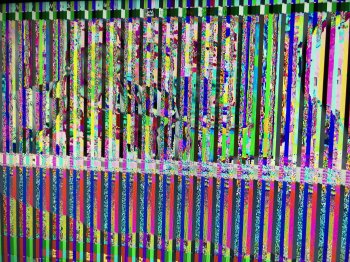I also know that Samsung makes a 49" monitors...it is 3480x1080 so not 5120x1440. I am sure the Mac Mini would be able to handle this, right? I have heard people on Youtube say that the font on the 1080p model is not that sharp, but maybe and eGPU can help with that?
3840x1080 should be fine with the Mac mini without an eGPU. An eGPU won't help with the font because the display is not a retina display. Neither is the 5120x1440 display. They are larger than a LG UltraFine 5K display but have fewer pixels. Think of them like my old Apple 30" Cinema Display (2560x1600).
5120x2160 displays might be considered retina. They are like 4K except wider. You might use a 3413x1440 HiDPI mode for that like how you would use a 2560x1440 HiDPI mode with a 4K display.
Something I noticed with 10.15.4 is that the System Information and About this Mac windows finally agree on what resolution my monitor is. The latter used to show (3840 x 2160) while the former always has showed 5120x2880. System Information was the accurate one, as confirmed using the monitor's own OSD.
I think that's true. I believe the About this Mac used to report the max resolution in the base block of the EDID which can't include resolutions wider than 4096. Also in 10.15.4 Apple may have removed the need to set DisplayPixelDimensions for 5120x1440 displays in the override files (Apple removed some of theirs that did that for some displays).
Do you like the Prolite 5K display? They use a single cable DisplayPort 1.4 HBR3 link to get 5K but that limits them to 8 bpc color because HBR3 is only 75% the bandwidth of dual HBR2 used by LG UltraFine 5K or Dell UP2715K or HP z27q.
I wish Apple would add output information (output timing/resolution, output pixel format/depth, connection link rate, and lanes). Most of that you can get from the AGDCDiagnose command. I haven't seen AGDCDiagnose output from a Prolite display yet.