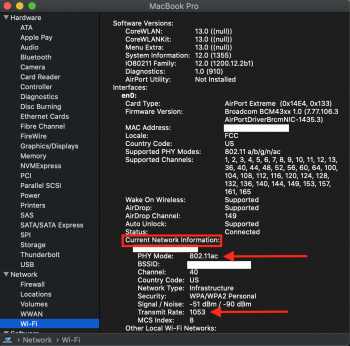Become a MacRumors Supporter for $50/year with no ads, ability to filter front page stories, and private forums.
802.11ac and BT 4.2 are here for unibody MBPs and A1342 MB!
- Thread starter troop231
- Start date
- Sort by reaction score
You are using an out of date browser. It may not display this or other websites correctly.
You should upgrade or use an alternative browser.
You should upgrade or use an alternative browser.
Sorry to bother you troop231. My mother had a 15" late 2011 MacBook Pro that died two years ago (graphics card). I bought a late 2013 15" Retina model for myself and have been sharing it with her. For Christmas I just bought her a 13" mid 2012 Pro and she got used to having her Apple Watch auto unlock with her Apple Watch. I'm trying to get in time for Christmas your WiFi card. Is there anyway to get one in time or be notified when it's available to order? I'll log on immediately. Sorry for the long post and thanks for your time...Correct!
Sorry to bother you troop231. My mother had a 15" late 2011 MacBook Pro that died two years ago (graphics card). I bought a late 2013 15" Retina model for myself and have been sharing it with her. For Christmas I just bought her a 13" mid 2012 Pro and she got used to having her Apple Watch auto unlock with her Apple Watch. I'm trying to get in time for Christmas your WiFi card. Is there anyway to get one in time or be notified when it's available to order? I'll log on immediately. Sorry for the long post and thanks for your time...
Depending on where you live, I'm not sure you would receive it in time for Christmas, because we're still waiting on the last bit of supplies before the next batch of pre-orders open up again.
I live in the Boston area. How do I get notified when orders open up? Is there an email or text notification?Depending on where you live, I'm not sure you would receive it in time for Christmas, because we're still waiting on the last bit of supplies before the next batch of pre-orders open up again.
I live in the Boston area. How do I get notified when orders open up? Is there an email or text notification?
If you're subscribed to this thread and enabled the correct MacRumors forum settings, then you would be notified with each new post of this thread when pre-orders open again.
Mine arrived in Portugal last week, around the 3rd. Arrived in Brussels on the 4th and was held in customs till the 6th. If the tracker of the Belgian post is correct it should arrive at home today.
These are normal delivery times imo. Most of the stuff I ordered from the States (via USPS) took about a week or two to arrive.
![delivery.jpg delivery.jpg]()
These are normal delivery times imo. Most of the stuff I ordered from the States (via USPS) took about a week or two to arrive.
Last edited:
@troop231 I've been charged a customs fee in the UK which is frustrating given the already high cost of the card. I was under the impression that international orders had been marked as zero value to avoid such a thing? Correct me if I'm wrong but I thought I had read this somewhere in the thread.
Mine just arrived without additional costs. Install hopefully later today.
I did ASK for a low item value on the label.
I did ASK for a low item value on the label.
Lucky guy! As I said, the usual in this date...Mine arrived in Portugal last week, around the 3rd. Arrived in Brussels on the 4th and was held in customs till the 6th. If the tracker of the Belgian post is correct it should arrive at home today.
These are normal delivery times imo. Most of the stuff I ordered from the States (via USPS) took about a week or two to arrive.
View attachment 881623
@troop231 I've been charged a customs fee in the UK which is frustrating given the already high cost of the card. I was under the impression that international orders had been marked as zero value to avoid such a thing? Correct me if I'm wrong but I thought I had read this somewhere in the thread.
We never stated it was zero value, we stated it was a low value due to the requests of multiple customers. We're sorry if you thought it was zero!
Nice!
Has anyone been able to get Apple Watch unlock to work? This was the sole reason for me buying this. 
While it seems to enable fine it just doesn't work.
UPDATE: https://discussions.apple.com/thread/250857716
Also seeing pretty poor speeds on Wi-Fi, 234Mbps or so, but doubt that's related.
Anybody have any ideas on either front? 15-inch, Mid 2012, Catalina 10.15.1.
Thanks.
While it seems to enable fine it just doesn't work.
UPDATE: https://discussions.apple.com/thread/250857716
Also seeing pretty poor speeds on Wi-Fi, 234Mbps or so, but doubt that's related.
Anybody have any ideas on either front? 15-inch, Mid 2012, Catalina 10.15.1.
Thanks.
Last edited:
Funny that today is the first time that upgrading the Wi-Fi card in my MBP had even crossed my mind, and to find this product and see that tragically they're temporarily sold out ? Can't wait for them to be back in stock!
Did you check your wifi hardware info if you're actually connected thru 802.11ac ? that is a very low wifi speed.Also seeing pretty poor speeds on Wi-Fi, 234Mbps or so,
Attachments
Has anyone been able to get Apple Watch unlock to work? This was the sole reason for me buying this.
While it seems to enable fine it just doesn't work.
UPDATE: https://discussions.apple.com/thread/250857716
Also seeing pretty poor speeds on Wi-Fi, 234Mbps or so, but doubt that's related.
Anybody have any ideas on either front? 15-inch, Mid 2012, Catalina 10.15.1.
Thanks.
In terms of speedtest performance, my measurements have been fairly inconsistent, the highest reading being that from "fast.com" at roughly 600 mps... while system report is showing a consistent 500-850 link speed depending on location in the house, my testing has left some questions. Speedtest.net has struggled to reach a consistent 300 Mps, both using the website, and command line tool. I've verified the discrepancy by using a 2016 mbp with very consistent readings of 600-900 mps. So my best guess is theres some instability somewhere in using these cards... maybe its the measurement standard of these websites, an OS error, or maybe the fourth connection that we've lost on the board. I can't be positive, but I can verify that its not as fast as other 802.11ac devices. Faster than before, just slightly sporadic in testing... So to answer you, its not surprising, depending on the measurement you were using that you got those speeds (Assuming that you have the proper wifi modem/router combo). And in terms of the unlock feature, I too would like to know! This upgrade has influenced me to purchase a new apple watch, so I hope others have been able to make it work!
Just my 2 cents... not sure what others have experienced
For the people with Watch unlock issues, have you read these two posts in this thread? Hopefully it works!
https://forums.macrumors.com/thread...e-here-for-unibody-mbps.2171056/post-27582297
https://forums.macrumors.com/thread...e-here-for-unibody-mbps.2171056/post-27368675
https://forums.macrumors.com/thread...e-here-for-unibody-mbps.2171056/post-27582297
https://forums.macrumors.com/thread...e-here-for-unibody-mbps.2171056/post-27368675
Watch unlock is now working but AC speeds and stability with these new style cards is extremely poor.
I cannot get a fast link speed unless I'm literally next to the router and even then it isn't stable at all. A 2013 and 2018 MBP connect solidly in any of the locations I've tested. It seems people were getting much better results with the original style cards.
@troop231, what's the RMA policy on these if we want to return? Can we swap for the old style card perhaps?
[automerge]1575974773[/automerge]
If it fails at all then reboot the Watch. This fixed it for me.
I cannot get a fast link speed unless I'm literally next to the router and even then it isn't stable at all. A 2013 and 2018 MBP connect solidly in any of the locations I've tested. It seems people were getting much better results with the original style cards.
@troop231, what's the RMA policy on these if we want to return? Can we swap for the old style card perhaps?
[automerge]1575974773[/automerge]
This is absolutely not necessary in Catalina 10.15.1. Apple Watch unlock works out of the box without modifying any OS files.For the people with Watch unlock issues, have you read these two posts in this thread? Hopefully it works!
https://forums.macrumors.com/thread...e-here-for-unibody-mbps.2171056/post-27582297
https://forums.macrumors.com/thread...e-here-for-unibody-mbps.2171056/post-27368675
If it fails at all then reboot the Watch. This fixed it for me.
Watch unlock is now working but AC speeds and stability with these new style cards is extremely poor.
It seems people were getting much better results with the original style cards.
The old style cards were discontinued for a reason, there's really no difference in hardware between the old and new cards. If the newer ones were worse there wouldn't be a point of making the change to the new style as a business.
What country are you in? The most likely assumption for instability is either the country code/locale of the card conflicting with your locale's regulations or a wrong channel perhaps. The card is an FCC based card.
what's the RMA policy on these if we want to return? Can we swap for the old style card perhaps?
We could swap for another identical one in case yours was damaged in transit (once we have stock again), or do a refund once the item is received by us.
Most of the issues with any of the cards, old or new style, is largely correlated when the customer is based in an international country that is not of FCC locale.
Hi,
I received my card and I thank you.
I found that in my MacBook Pro 2012 that on the wifi card I have 4 connectors. 3 in front and one on the side.
I have reconnected the 3 front connectors to the new board but the fourth connector is no longer connected. What is it used for?
Thx
I received my card and I thank you.
I found that in my MacBook Pro 2012 that on the wifi card I have 4 connectors. 3 in front and one on the side.
I have reconnected the 3 front connectors to the new board but the fourth connector is no longer connected. What is it used for?
Thx
Hi,
I received my card and I thank you.
I found that in my MacBook Pro 2012 that on the wifi card I have 4 connectors. 3 in front and one on the side.
I have reconnected the 3 front connectors to the new board but the fourth connector is no longer connected. What is it used for?
Thx
Hello, did you read the instructions on the website and in this thread? The fourth and longest cable antenna is unused.
Thank you for your answer and excuse me for the inconvenience.Hello, did you read the instructions on the website and in this thread? The fourth and longest cable antenna is unused.
So I can remove this cable safely?
Thank you for your answer and excuse me for the inconvenience.
So I can remove this cable safely?
No, you shouldn't remove the cable, you simply abandon it. The instructions on our website explain what to do; did you read them?
Thank you for your answer and excuse me for the inconvenience.
So I can remove this cable safely?
This pic is also from the product page showing the 4th cable..

Register on MacRumors! This sidebar will go away, and you'll see fewer ads.