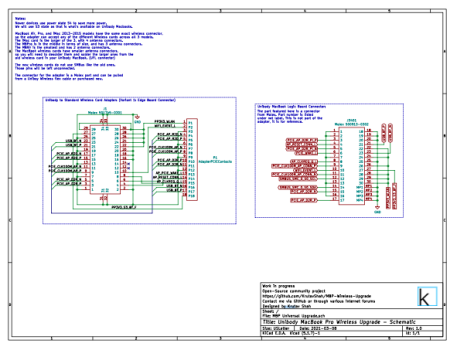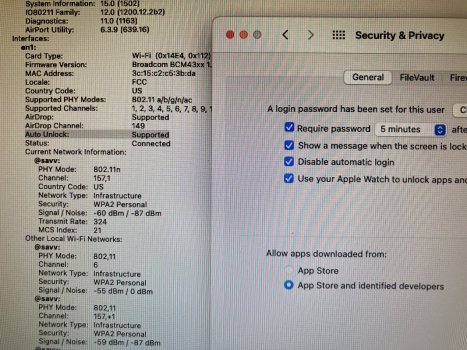Products from Intriguing Industries are simple best of then best. They are increasing his catalogue frecuently. They sell other very usefull stuff. Take a look.I purchased the Intriguing Industries adapter and their recommended card for best performance off Amazon - total price of about $60. It took some work to fit the card in place. I modified the instructions a little in how to gut the bracket. I wanted to keep the card attached to the speaker. I used a M.2 mounting screw and stud to keep the card in place at the other end. Since the Bluetooth antenna is no longer needed and the fit was tight, I removed the Bluetooth antenna. I worked the camera cable and the longer wifi cable (J0) under the wifi card. I was able to tuck the J1 and J2 cables in the cavity in the corner. In the picture attached you can see the old and new setups. The new card was recognized. I now have ac wifi and watch unlock. This was a fun project. More pics of the work are available if interested.

12+ 6 Adapter Kit v2 for MacBook Pro, MacBook, and Mac Mini - intriguing industries
Will upgrade you MacBook Pro, MacBook Air or Mac Mini up to 802.11ac 1300Mbps and BT 4.2 using a 12+6 WiFI card.www.intriguingindustries.co.uk
Become a MacRumors Supporter for $50/year with no ads, ability to filter front page stories, and private forums.
802.11ac and BT 4.2 are here for unibody MBPs and A1342 MB!
- Thread starter troop231
- Start date
- Sort by reaction score
You are using an out of date browser. It may not display this or other websites correctly.
You should upgrade or use an alternative browser.
You should upgrade or use an alternative browser.
I think the problem was with my home wifi router. I have three kids, myself and my wife with computers and wireless devices (iPhones and iPads) plus we have two Apple TVs. In reading about overworked routers, at times one can pick up a slow channel.I have two mid-2012 13 inch MBP’s.
One is a i5 with 8GB memory.
One is a i7 with 16GB memory.
Both have SSD close in performance.
I recently upgraded the Wi-Fi card to a Broadcom BCM943602CS Wi-Fi-AC and BT 4.0 card.
The card is fully functional.
But where I can get up to 18Mb/s on the i5 with the original Airport card, the i7 gives me only 9 to 10 Mb/s.
I did a PVRAM and SMC reset as well as ran the post-install patching for OCLP 0.4.5 with Monterey after the install.
Is there something I may have missed?
Last night I turned on the upgraded MacBook and got speeds over 500 Mbps. Downloading the same large file from Apple got consistent speeds over 16 Mb/s. This is very likely the limits of my ISP. On my other devices with ac wifi cards, I rarely get too far over 500 Mbps in speed checks. So all is good.
I'm interested in buying it from youOK, thanks. I just wanted to offer. Any takers in US/Canada can PM for details.
Can anyone share the pin out schematic or drawing for the molex connector to the 6+12 pins on the wifi card?
Cheers.
EDIT:
Cheers.
EDIT:
Jinxis there a pinout of the pin for the 6+12 available? thx
Found it thanks to Krutav Shah:https://forums.macrumors.com/thread...card-wifi-ac-bt4-2-open-source-guide.2283221/
Anyone know where to find the 30pin female FPC connector?
Anyone know where to find the 30pin female FPC connector?
Attachments
Last edited:
Found this at the end of 2022, hoping there is still opportunity to get one for my 2012 A1286….haha!
Found this at the end of 2022, hoping there is still opportunity to get one for my 2012 A1286….haha!
Shop - intriguing industries
 www.intriguingindustries.co.uk
www.intriguingindustries.co.uk
Yep, right here: https://subtle.design/products/80211ac/Found this at the end of 2022, hoping there is still opportunity to get one for my 2012 A1286….haha!
This is what I ordered. I haven't installed it yet, but hoping to soon.Shop - intriguing industries
www.intriguingindustries.co.uk
They work like a charm.This is what I ordered. I haven't installed it yet, but hoping to soon.
Been using this for a long time. It really extended the life of my 17” 2011. Finally getting ready to sell the computer lol.
what is the best card to get in 2023, for my MacBook 2012 mid in Ventura OS ?
I´m in!I think the final cost, since it includes the wireless card, is yet to be determined. The best thing to lower cost is to get a group buy so I can buy all the components in bulk. I don't think a Kickstarter is necessary, but maybe if I add a poll that would help determine the interest?
I'm designing it to work in the A1286 and also definitely want to do the 2011-2012 Mac mini. It technically should work on the white MacBooks as well, but I'm not sure if people would want to invest money into those machines?
I have an MBP early 2011 (A1278) with a newly installed Ventura (OpenCore patcher 0.6.5) and have now changed the WLAN/BT card (BCM94331PCIEBT4CAX). Unfortunately BT doesn't work anymore. Tried everything but unfortunately had no success. Can someone help me with my problem?
The original card is $40 on Amazon. If that doesn't work, you can return it.I have an MBP early 2011 (A1278) with a newly installed Ventura (OpenCore patcher 0.6.5) and have now changed the WLAN/BT card (BCM94331PCIEBT4CAX). Unfortunately BT doesn't work anymore. Tried everything but unfortunately had no success. Can someone help me with my problem?
WiFi carg 2010–2012 MBP
Otherwise, you can't use APFS Snapshots to roll back Ventura—only the apps. A full Time Machine restore works, however.
I have this card and I think the problem is with the patched Ventura and the card works fine ...The original card is $40 on Amazon. If that doesn't work, you can return it.
WiFi carg 2010–2012 MBP
Otherwise, you can't use APFS Snapshots to roll back Ventura—only the apps. A full Time Machine restore works, however.
Re-run OCLP again - it’ll detect the changed card and re patch it. I think it patches for the hardware you have installed. It did this on one of my 2012s when I upgraded to ac as I had no WiFi after adding the card.I have this card and I think the problem is with the patched Ventura and the card works fine ...
1. After the installation, is the subwoofer only held in place with tape?Yep, right here: https://subtle.design/products/80211ac/
2. Do you know if this card can be used with Linux*? Looking forward at Apple's long term support and even with OCLP I am thinking I might eventually have to use Linux on this machine (OCLP Ventura was pretty buggy and annoying on my MBP 9,2).
3. Fantastic engineering work designing this, thank you for this labor of love!
* Edit: To pre-empt quoting the official support statement on the product page, yes I saw that official support is for only the Mac OSs that are able to run natively on the machines. I am asking about non-official support because many if not most people in this forum are reporting success with unsupported configurations (OCLP MacOS, Windows) but I haven't seen anyone report success or failure on Linux.
Last edited:
Thank you for the kind words!1. After the installation, is the subwoofer only held in place with tape?
2. Do you know if this card can be used with Linux*? Looking forward at Apple's long term support and even with OCLP I am thinking I might eventually have to use Linux on this machine (OCLP Ventura was pretty buggy and annoying on my MBP 9,2).
3. Fantastic engineering work designing this, thank you for this labor of love!
* Edit: To pre-empt quoting the official support statement on the product page, yes I saw that official support is for only the Mac OSs that are able to run natively on the machines. I am asking about non-official support because many if not most people in this forum are reporting success with unsupported configurations (OCLP MacOS, Windows) but I haven't seen anyone report success or failure on Linux.
There are some customers that have used it on Linux for sure, although I'm not sure if they were able to achieve the full 1300Mbps data rate possible and what drivers are needed.
I've just upgraded my Mid 2012 MacBook Pro to newer AirPort card. Thanks to @Krutav and his awesome open source project, I've ordered a PCB and Molex connector and soldered it altogether to connect to my laptop. Now it has a much faster Wi-Fi and even working Auto Unlock feature! The only thing I've need is to change antenna connectors so it can fit older and bigger ones.
Thanks again, Krutav!
Thanks again, Krutav!
Attachments
Maybe a silly question, but what's the difference between
https://www.intriguingindustries.co.uk/shop/
and
https://subtle.design/products/80211ac/
?
Except the latter more clearly sells drop-in replacements?
https://www.intriguingindustries.co.uk/shop/
and
https://subtle.design/products/80211ac/
?
Except the latter more clearly sells drop-in replacements?
Register on MacRumors! This sidebar will go away, and you'll see fewer ads.