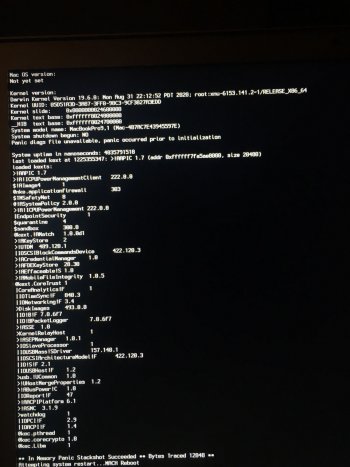Hello everyone,
a couple of days ago I finally decided to replace the motherboard of my old MacBook pro 2011 with another one from 2012 year. The reason is obvious and sad - dedicated GPU issues. So my previous motherboard model is 820-2915-A, and the new one is 820-3330-B. I swapped motherboards without any trouble. Then I tried to boot and stuck on Apple's logo, it didn't surprise me and I decided to reinstall mac os. I use my previously prepared USB flash with Catalina patcher by dosdude. I successfully booted from this flash, tried to reinstall Catalina, got the message 'Not enough space on HDD' and it was fair cause it hasn't been formatted. But then instead of doing proper steps and try again, I applied the post-install patches. It was a stupid mistake, but for some reason I did it..
Now I am not able to boot from any devices or recovery, any try stuck prior to initialization. Even if I remove HDD and try to boot from USB, or internet recovery - stuck on Apple's logo. Of course, I tried reset SMC, PRAM, NVRAM but it does not help. The only maybe helpful information I can get during boot is single user mode booting logs. It shows something like that in the middle of the logs:
I hope my MacBook is not totally bricked, please kindly help. Any suggestion, any clue how to solve it really appreciated.
Thanks!
a couple of days ago I finally decided to replace the motherboard of my old MacBook pro 2011 with another one from 2012 year. The reason is obvious and sad - dedicated GPU issues. So my previous motherboard model is 820-2915-A, and the new one is 820-3330-B. I swapped motherboards without any trouble. Then I tried to boot and stuck on Apple's logo, it didn't surprise me and I decided to reinstall mac os. I use my previously prepared USB flash with Catalina patcher by dosdude. I successfully booted from this flash, tried to reinstall Catalina, got the message 'Not enough space on HDD' and it was fair cause it hasn't been formatted. But then instead of doing proper steps and try again, I applied the post-install patches. It was a stupid mistake, but for some reason I did it..
Now I am not able to boot from any devices or recovery, any try stuck prior to initialization. Even if I remove HDD and try to boot from USB, or internet recovery - stuck on Apple's logo. Of course, I tried reset SMC, PRAM, NVRAM but it does not help. The only maybe helpful information I can get during boot is single user mode booting logs. It shows something like that in the middle of the logs:
Also, I attached the screen of the latest log message during boot, sorry for the quality.panic "Unable to find driver for this patform: MacBookPro9,1"
I hope my MacBook is not totally bricked, please kindly help. Any suggestion, any clue how to solve it really appreciated.
Thanks!