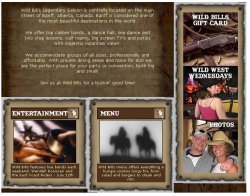Uggg, so if you click the following link with your browser of choice on your happy mac, you'll see the site how it's suppose to appear. Nice and dandy.
But if you look in our fine friend IE on Windoze it doesn't wanna play nice with the transparent PNGs. I'm doing some reading now but I can't see to find an easy fix.
But if you look in our fine friend IE on Windoze it doesn't wanna play nice with the transparent PNGs. I'm doing some reading now but I can't see to find an easy fix.