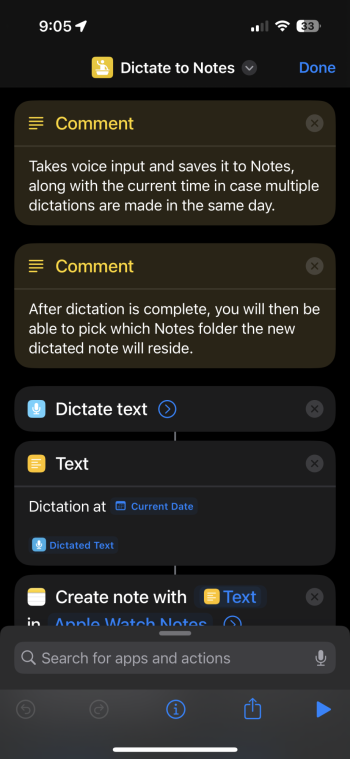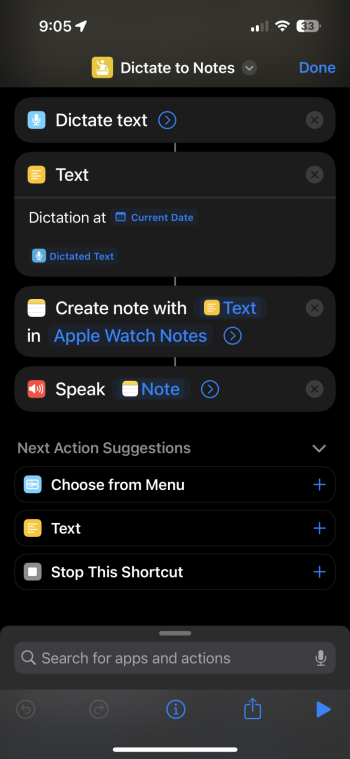Toggle two shortcuts from the action button, via focus mode and automation...
I always put my phone into orientation lock, dim the screen, and silence my ringer when I go to bed - makes it easier to use the phone lying down to read, without disturbing my wife with light and the charge ding when I put it back on my wireless charger later.
What I have done is set the action button to switch to a new custom focus (which sets the phone into dark mode). I have an automation set which triggers shortcut1 when going into that focus mode, triggers shortcut2 when leaving that focus mode. So now the action button toggles between two different shortcuts.
So I press and hold the action button, screen lock focus enabled, screen goes dark mode, and shortcut 1 is triggered. Press and hold again, focus disabled, screen reverts to whatever it should be for the time of day, shortcut 2 triggered. If I find I want additional things to happen, it's as simple as adding them into my if statement.
The If in shortcut1 is so that I can also silence my phone during the day, say in a meeting, without turning the brightness or volume down. So it works like a silence and rotation lock by day, and does additional stuff at night.
Shortcut1:
Orientation Lock On
Silent Switch On
If the time is between 21:00 and 07:00 then
Turn media volume to 0%
Turn screen brightness to 1%
End If
Shortcut1=2:
Orientation Lock Off
Silent Switch Off
Set Screen Brightness to 50%
I always put my phone into orientation lock, dim the screen, and silence my ringer when I go to bed - makes it easier to use the phone lying down to read, without disturbing my wife with light and the charge ding when I put it back on my wireless charger later.
What I have done is set the action button to switch to a new custom focus (which sets the phone into dark mode). I have an automation set which triggers shortcut1 when going into that focus mode, triggers shortcut2 when leaving that focus mode. So now the action button toggles between two different shortcuts.
So I press and hold the action button, screen lock focus enabled, screen goes dark mode, and shortcut 1 is triggered. Press and hold again, focus disabled, screen reverts to whatever it should be for the time of day, shortcut 2 triggered. If I find I want additional things to happen, it's as simple as adding them into my if statement.
The If in shortcut1 is so that I can also silence my phone during the day, say in a meeting, without turning the brightness or volume down. So it works like a silence and rotation lock by day, and does additional stuff at night.
Shortcut1:
Orientation Lock On
Silent Switch On
If the time is between 21:00 and 07:00 then
Turn media volume to 0%
Turn screen brightness to 1%
End If
Shortcut1=2:
Orientation Lock Off
Silent Switch Off
Set Screen Brightness to 50%
Last edited: