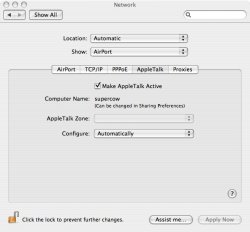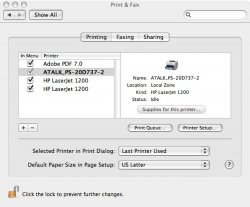I just purchase a Linksys wireless printserver for my Canon MP 780 all in one printer I was able to set it up in my network for my PC but of course when I call Linksys for help they do not support Macs. How can I get my mac to recognize the printer? Or will I have to fine another solution?
Become a MacRumors Supporter for $50/year with no ads, ability to filter front page stories, and private forums.
Adding a printserver for a PC & Mac network
- Thread starter kmaultsby
- Start date
- Sort by reaction score
You are using an out of date browser. It may not display this or other websites correctly.
You should upgrade or use an alternative browser.
You should upgrade or use an alternative browser.
kmaultsby said:I just purchase a Linksys wireless printserver for my Canon MP 780 all in one printer I was able to set it up in my network for my PC but of course when I call Linksys for help they do not support Macs. How can I get my mac to recognize the printer? Or will I have to fine another solution?
i connected my printer to an airport xpress and all my macs and one dell were recognized immediately...
you have enable appletalk on your linksys printserver and enable appletalk zone in your network connections. I am lazy, but I type some detailed instruction awhile back in this forum. just search. hopefully, it is there.
kmaultsby said:Called Linksys they do not support Mac's so what is this activate apple talk on my Linksys printserver?
sorry i stand corrected. i was thinking of D-link not linksys. Cisco makes linksys and all cisco routers support appletalk (I am cisco certified). however, linksys brand does not. you will need to get a printerserver with appletalk.
you could probably get it to work another way, but appletalk is by far the easiest way.
appletalk protocol that mac uses to talk to each other. usually it is used in printing in home networks.
Thought AppleTalk is dead along with OS 9 and the ilk?
The AirPort uses Bonjour... I think that's the "in" thing for this kind of stuff those days.
The AirPort uses Bonjour... I think that's the "in" thing for this kind of stuff those days.
hmm...network printer using appletalk. the printer utility finds it automatically if appletalk is enabled and all you do is add the driver. on cisco certification they still ask appletalk networking question, so it is still very much alive.
Attachments
Hmm Im interested by this post, as I have an MP760, which I have tried to use on my network (wired) but my iMac won't recognise it at all, even with the Mac drivers installed. It is recognised instantly and works fine when connected directly via USB, but I've spent hours and hours trying to use it on the network with no luck  sounds like you may be having a similar problem. It just wont list the driver in the list of printers at all!
sounds like you may be having a similar problem. It just wont list the driver in the list of printers at all!
please post if you find any kind of solution!
Thanks
Ed
please post if you find any kind of solution!
Thanks
Ed
I had exactly the same problem yesterday! I was trying to network macs and pc's at my friend's house to print to the same printer (Canon MP 780) with a linksys wireless router. I got frustrated that it didn't work, and eventually convinced him to buy an airport extreme base station.
Printserver and Apple Talk
Hmmm. I have a new Mac Duo 20in. I am adding it to an existing wireless network and want it to print to the same pniter and print server that the other PCs print to. It is an HP1300 Laser and Linksys wireless printeserver. Howeverything is connected to a Linksys router. The printserver connects appletalk, but does the router does not...? I can't upgrade the router because it uses MIMO (SRX in Linksys language) and I need the extra distance this provides..?
Any thoughts...?
Should I go HP direct instead of Linksys printserver..? Aiport Extreme..?
Help...
Hmmm. I have a new Mac Duo 20in. I am adding it to an existing wireless network and want it to print to the same pniter and print server that the other PCs print to. It is an HP1300 Laser and Linksys wireless printeserver. Howeverything is connected to a Linksys router. The printserver connects appletalk, but does the router does not...? I can't upgrade the router because it uses MIMO (SRX in Linksys language) and I need the extra distance this provides..?
Any thoughts...?
Should I go HP direct instead of Linksys printserver..? Aiport Extreme..?
Help...
If you have the IP address of the printserver, can't you just point to TCP port 9100 (which is the standard for internet printing protocol)? Is there a reason you have to think about AppleTalk at all?
I know it seems like that world work..but
I have used LPD the HP Prinintg and IPP all pointed at the printserver and it would not print. I have the right drivers installed for the HP1300 on the MAc.
ONly after that wouldnt work did I start messing with AppleTalk.
...not sure where to go from here or who to ask..???
t.i.a
I have used LPD the HP Prinintg and IPP all pointed at the printserver and it would not print. I have the right drivers installed for the HP1300 on the MAc.
ONly after that wouldnt work did I start messing with AppleTalk.
...not sure where to go from here or who to ask..???
t.i.a
Register on MacRumors! This sidebar will go away, and you'll see fewer ads.