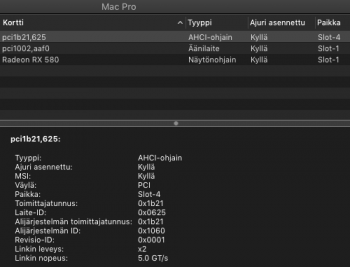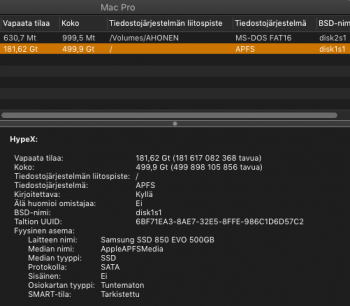Hello everyone,
I have a cMP 4,1>5,1, with a Xeon X5690 upgrade. I have a 256 GB Samsung 850 Pro SSD running in my PCIe slot via a Sedna PCI Express (PCIe) SATA III (6G) SSD Adapter, which I've been using for three years. I just installed a Sapphire Radeon RX 580, and I'm ready to upgrade to Mojave. But, I'm running out of space on the SSD.
I'm thinking I should upgrade the SSD to a 500 GB Samsung 860 EVO for more space. So, should I wait until I get the 500 GB SSD and do a fresh install of Mojave and then move all my docs and apps from the 256 GB SSD to the 500GB SSD?
Also, any thoughts on the Sedna - PCI Express (PCIe) Dual 2.5 Inch SATA III (6G) SSD Adapter? I'm thinking about getting one of those and then putting both the SSDs into the dual PCIe adapter. Does anyone know if I'm going to lose speed from the SSDs with the dual setup?
Thanks for any advice you have!
I have a cMP 4,1>5,1, with a Xeon X5690 upgrade. I have a 256 GB Samsung 850 Pro SSD running in my PCIe slot via a Sedna PCI Express (PCIe) SATA III (6G) SSD Adapter, which I've been using for three years. I just installed a Sapphire Radeon RX 580, and I'm ready to upgrade to Mojave. But, I'm running out of space on the SSD.
I'm thinking I should upgrade the SSD to a 500 GB Samsung 860 EVO for more space. So, should I wait until I get the 500 GB SSD and do a fresh install of Mojave and then move all my docs and apps from the 256 GB SSD to the 500GB SSD?
Also, any thoughts on the Sedna - PCI Express (PCIe) Dual 2.5 Inch SATA III (6G) SSD Adapter? I'm thinking about getting one of those and then putting both the SSDs into the dual PCIe adapter. Does anyone know if I'm going to lose speed from the SSDs with the dual setup?
Thanks for any advice you have!