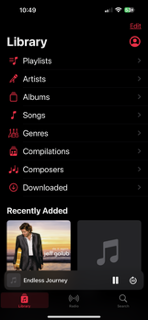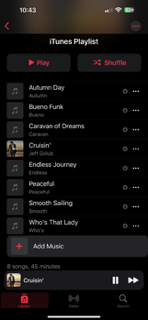iPhone 14 Pro Max / iOS 16.6.1 / Windows 10 / iTunes 12.12.9.4
On my PC, I have folders of my music selections in playlists, which I replicated to my iPhone Music (Music Player). Yes, it plays and jumps to the next track. With this iPhone's music player, I cannot achieve the followings:
1. Manually play the next or previous track.
2. Easily go back to the Playlist to select another playlist.
Would anyone suggest another music player for iPhone I can achieve the followings:
3. Sync my music playlist from my computer to this music player while maintaining the playlist structure on my PC.
4. Be able to manually move to next track or even repeat the currently playing track.
VLC would have been the right one for me. Still I cannot achieve #3 and #4. Using iTunes, I can copy my PC playlist folders to to the iPhone's VLC app, wired or wireless. However, the playlist would not show in the iPhone VLC.
I can create playlists in iPhone, transfer music from my PC, via iTunes to iPhone VLC, but I would have to manually select the tracks to the newly created playlist. The copied files are in alphabetical order in the iPhone, which is so tedious to select which is which for a playlist.
My goals are to achieve #3 and #4, either with iTunes or any other alternative, with a different music player, not the iOS player.
Bye the way, with the new iOS 17 new features coming up soon, I wonder if something newer and better would come with the music player.
I would have to check the newer features (if any).
Thanks.
On my PC, I have folders of my music selections in playlists, which I replicated to my iPhone Music (Music Player). Yes, it plays and jumps to the next track. With this iPhone's music player, I cannot achieve the followings:
1. Manually play the next or previous track.
2. Easily go back to the Playlist to select another playlist.
Would anyone suggest another music player for iPhone I can achieve the followings:
3. Sync my music playlist from my computer to this music player while maintaining the playlist structure on my PC.
4. Be able to manually move to next track or even repeat the currently playing track.
VLC would have been the right one for me. Still I cannot achieve #3 and #4. Using iTunes, I can copy my PC playlist folders to to the iPhone's VLC app, wired or wireless. However, the playlist would not show in the iPhone VLC.
I can create playlists in iPhone, transfer music from my PC, via iTunes to iPhone VLC, but I would have to manually select the tracks to the newly created playlist. The copied files are in alphabetical order in the iPhone, which is so tedious to select which is which for a playlist.
My goals are to achieve #3 and #4, either with iTunes or any other alternative, with a different music player, not the iOS player.
Bye the way, with the new iOS 17 new features coming up soon, I wonder if something newer and better would come with the music player.
I would have to check the newer features (if any).
Thanks.