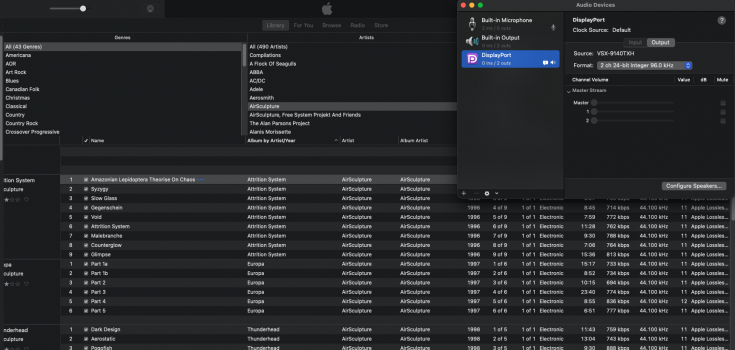Thanks for the reply J
I am playing music on the Mac in iTunes and and the audio is being passed to my Marantz receiver. The Marantz autodetects what bit rate and sample rate it is receiving and plays it accordingly. It will display the information of what it receives.
As you can see in the screenshot in this example, I am playing a 16/44 lossless file but the midi setting on the Mac is set to 24/96. The Marantz receives 24/96 and processes the audio accordingly. If I played the same file set in the midi setting on the Mac at 16/44, the receiver would display 16/44.
So the Mac is either upsampling, downsampling or playing the correct bit rate and sampling as determined in the Midi setting and not just playing whatever the bit rate / sampling rate of the file is.
What I wondered is how to get the Mac to process the bit rate/ sampling rate natively/automatically without the need to keep changing the Midi setting on the Mac.
Currently I have it set on 24/96 2 channel so that my 24/96 files are played correctly but that means any lower quality files, like the 16/44 lossless ALAC or AAC files are upsampled to 24/96 ( unless I manually change the Midi setting ).
...I’m not near my mac now, but I‘ll fiddle with this iTunes thing. Well, I think iTunes is the culprit. I just use it for my Music subscription, because I don’t like how iTunes plays my own files. I have plenty hi-res files (different bitrates FLAC, DSD, MQA...) and I soon understood I needed a player able to send the proper signal to my ext. DAC.
AFAIK the system, macOS, is unable to “send” the bitperfect file without the help of a dedicated app. (You can try
PinePlayer to experiment, as it’s free and in the AppStore).
I’m not an expert, but I realized time ago that “player apps” can override or interfere with general audio/midi app settings (midi here has nothing to do; the name of the utility app is misleading).
Another thing to note is that Finder is able to play FLACs natively (but just in “preview”! no double clicking), and bitrate is shown in info panel.
I was a big iTunes fan, but it has grown just for “Apple Music”, and lastly it was causing many problems with my own music collection. (And, while .aac is nice, alac is less convenient than flac, in my experience with these strange things in sound routing).
It seems your problem is known:
https://www.pooraudiophile.com/2016/02/how-to-play-high-resolution-audio-with-apple-itunes.html