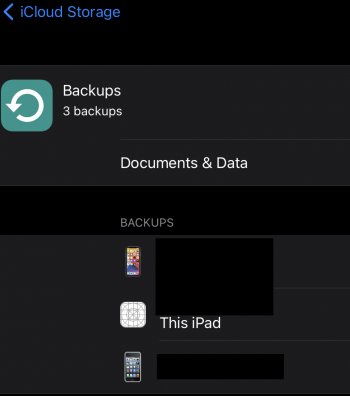Settings > iCloud > Manage Storage > Backups
My new 5th generation 12.9-inch iPad Pro backup icon is the generic placeholder (or default, blank) with the black circles and lines. I tried deleting the backup and backing up again, but the issue persists.
My new 5th generation 12.9-inch iPad Pro backup icon is the generic placeholder (or default, blank) with the black circles and lines. I tried deleting the backup and backing up again, but the issue persists.