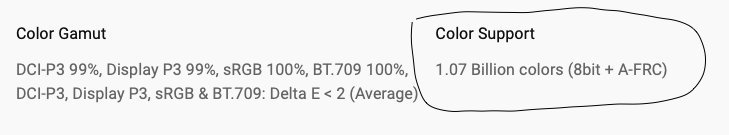unfortunately it doesn't look like a 2019 mac will support 120hz.
Only select MacBooks have a 120Hz display.

screenrant.com
Thanks for the reply....
It's not a MacBook Pro...it is a Mac Pro...the stand alone desktop with separate slots for video cards, upgradeable...etc.
it has the video card: AMD Radeon Pro Vega II 32 GB
I was hopeful that this would be a good bit more powerful than any of the laptop GPUs....even with it being a bit older.
I did try the HDMI cable included...that would ONLY run the monitor at 30hz....60hz wasn't an option.
But so far with DP cable on the monitor, into a DP to USB-C adapter and plugged into the USB-C port on the Mac Pro...I get full resolution, but only 60hz max....(It shows 30hz also available).
I can live with this....I"m not a gamer on this...mostly for editing video and still photography...
I wish I could find out if I could buy, install and run an updated video card that might gimme the full 120hz, but I can't find what video cards would be workable with OSX on here.
I am thinking that I might cautiously update the OSX to 14.4.1 tonight...?
S