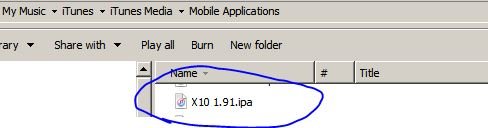Hello everyone,
For the last 5 years I have used iPads in the office to present treatment plans and anything that is relevant for the patient. All this is specialized medical software and the iPads connect to the main office server (where all the patient data is stored) via a specific app that I had installed an all iPads. One iPad had to be erased and everything had to be reinstalled, but surprise surprise: the specialized App I use is not available on the App Store anymore. Everything still works on the other iPads where I have the specialized App still installed, but how do I transfer the app over to the iPad that had to be erased? This App issue is a big issue, the whole iPad infrastructure and iPad use was built around that specialized App. If there is a way to retrieve the app from the other working iPads, please help. Thank you.
For the last 5 years I have used iPads in the office to present treatment plans and anything that is relevant for the patient. All this is specialized medical software and the iPads connect to the main office server (where all the patient data is stored) via a specific app that I had installed an all iPads. One iPad had to be erased and everything had to be reinstalled, but surprise surprise: the specialized App I use is not available on the App Store anymore. Everything still works on the other iPads where I have the specialized App still installed, but how do I transfer the app over to the iPad that had to be erased? This App issue is a big issue, the whole iPad infrastructure and iPad use was built around that specialized App. If there is a way to retrieve the app from the other working iPads, please help. Thank you.