Ever since the launch of Apple Cash (formerly Apple Pay Cash) in the US in December 2017, the virtual debit card associated with the service was a Discover debit card. Starting today, April 19th, 2022 this has changed and the card is now a Visa debit card. This is good news to Apple Cash users, as acceptance of Visa is much broader and it makes it easier to use the card for purchases outside the US.
Green Dot bank, Apple’s financial partner, also updated the terms of service, eliminating all explicit mentions of Discover, and removed the 3% fee on foreign purchases that used to be in place when the card was Discover.
Update 4/22: Macrumors has posted an article about the network switch.
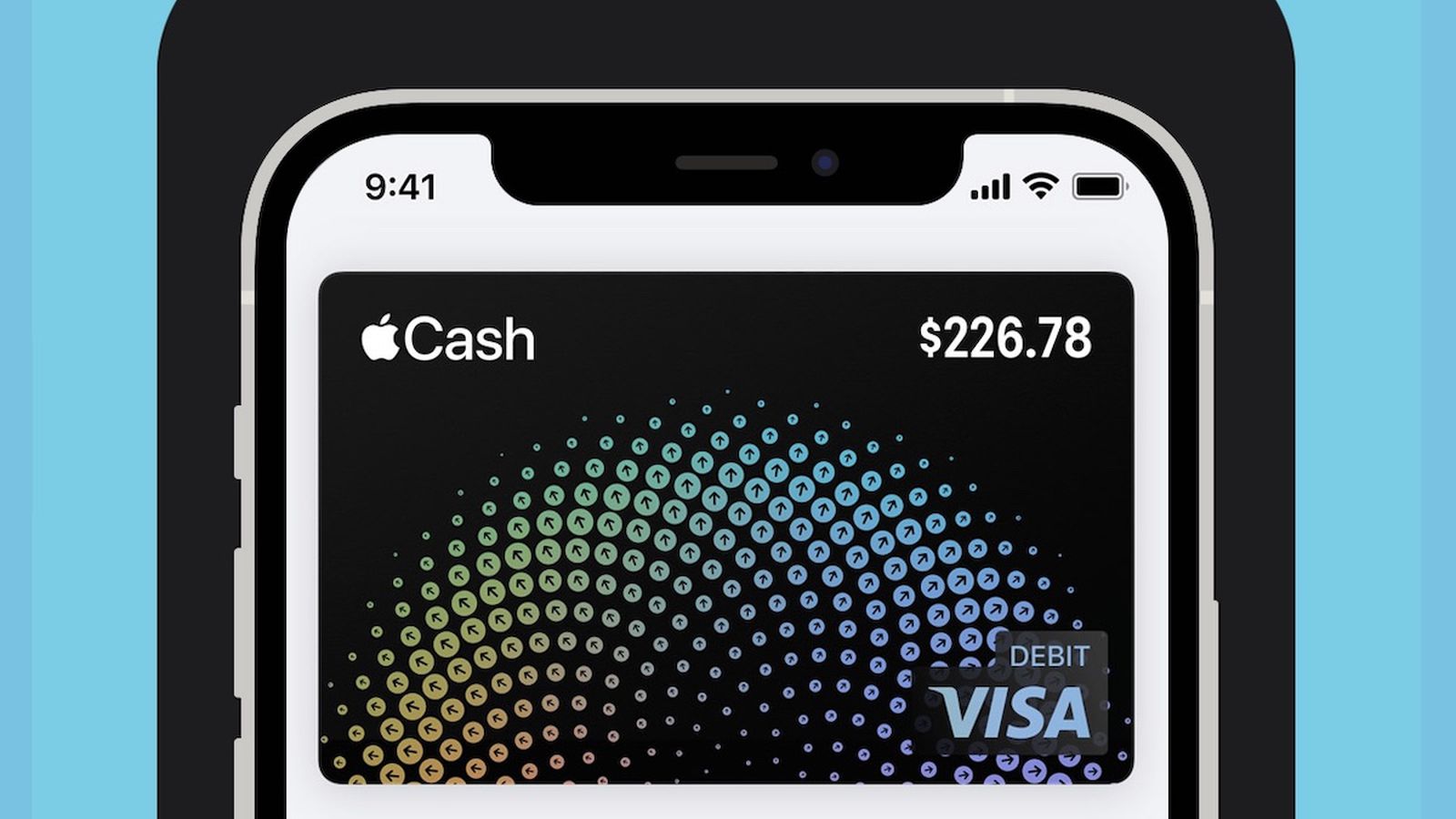
New Apple Cash Accounts Now Branded as Visa Cards
The Apple Cash virtual debit card appears to be switching networks from Discover to Visa, as revealed in some updated images on Apple's website...
Last edited:



