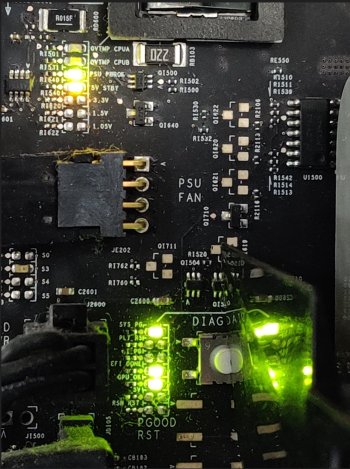hi guys,
I'm at a point where i want to install a modded windows 11 that bypasses the TPM. Im aware that windows 11 on the mac pro 2009 is not officially supported but id want give it a shot. i tried going through the bootcamp installer and even used a windows 7 iso file which bootcamp couldn't detect, overall its a pit of endless problems. I'm now trying to boot through the windows usb installer which wont appear in the boot menu. strange enough, I've installed mac os through usb without any issues, not sure why it wouldn't do so with windows. I've googled around and noticed that people had to use DVD's to install windows, so I'm not sure if booting via DVD's is the only way to boot into the windows installer. What do you guys suggest?
I'm at a point where i want to install a modded windows 11 that bypasses the TPM. Im aware that windows 11 on the mac pro 2009 is not officially supported but id want give it a shot. i tried going through the bootcamp installer and even used a windows 7 iso file which bootcamp couldn't detect, overall its a pit of endless problems. I'm now trying to boot through the windows usb installer which wont appear in the boot menu. strange enough, I've installed mac os through usb without any issues, not sure why it wouldn't do so with windows. I've googled around and noticed that people had to use DVD's to install windows, so I'm not sure if booting via DVD's is the only way to boot into the windows installer. What do you guys suggest?