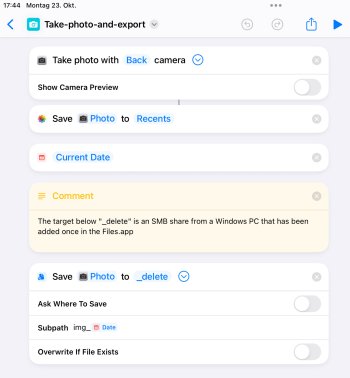Is there anyway to send iPhone photos (at time of snap) to a PC. To be clear when the picture is taken as it is saved to my iPhone storage I want a copy sent to a folder on my Windows PC. If there is anyway to do this or any other ideas please let me know. Thanks
Become a MacRumors Supporter for $50/year with no ads, ability to filter front page stories, and private forums.
iPhone 13 Pro Auto send iPhone pictures to PC folder?
- Thread starter pctechtv
- Start date
- Sort by reaction score
You are using an out of date browser. It may not display this or other websites correctly.
You should upgrade or use an alternative browser.
You should upgrade or use an alternative browser.
Only two ways I know of and both require a third party app. There may be other apps that do this and other solutions. I know if your iCloud Apple ID has Photos on it will go right to the Photos app on Mac. I'm just not sure if that also happens on Windows.
Anyway, Dropbox has an autoupload feature. Goes to a Camera Uploads folder inside the Dropbox folder. Just need to turn it on. Google Photos operates in a similar way. Do note that turning on the autouploads feature of these apps mean they are scanning in the background and that can lead to increased battery use.
Anyway, Dropbox has an autoupload feature. Goes to a Camera Uploads folder inside the Dropbox folder. Just need to turn it on. Google Photos operates in a similar way. Do note that turning on the autouploads feature of these apps mean they are scanning in the background and that can lead to increased battery use.
No as in no Apple way or no as in 'It's not possible period using any process, app or anything else."?
Quite a lot is possible.
For exemplary purposes, this Shortcut takes a photo and automatically copies it to a Windows PC network share.
The SMB connection has been added once in the Files.app.
EDIT: Camera.app and Files.app are stock apps and Shortcuts.app is from Apple as well.
And here is how to add a special 2nd "shutter button" to the Camera.app that triggers said Shortcut (again, an Apple native solution):
And outside of your home network, Shortcuts.app supports connecting to a VPN natively since iOS 16.
For exemplary purposes, this Shortcut takes a photo and automatically copies it to a Windows PC network share.
The SMB connection has been added once in the Files.app.
EDIT: Camera.app and Files.app are stock apps and Shortcuts.app is from Apple as well.
And here is how to add a special 2nd "shutter button" to the Camera.app that triggers said Shortcut (again, an Apple native solution):
And outside of your home network, Shortcuts.app supports connecting to a VPN natively since iOS 16.
Attachments
Last edited:
What are the name of the apps. I am curious. ThanksOnly two ways I know of and both require a third party app.
Very informative friend... I could handle this type of setup. However, others here could not, too technical. ThanksQuite a lot is possible.
Dropbox and Google Voice. Both apps have the option to automatically upload pictures from the camera roll. You just need to sign up for the service if you don't have either already.What are the name of the apps. I am curious. Thanks
Some other cloud services also offer the same option. I just use Dropbox because it's never had any upload/download limits and Google Voice because I got a Google account at some point.
Register on MacRumors! This sidebar will go away, and you'll see fewer ads.