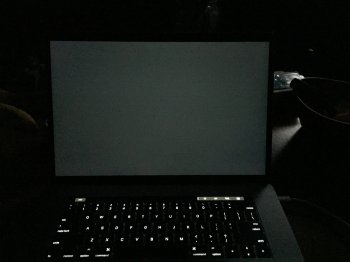Hello,
I've picked up a MacBook Pro 15" (2016) and would like to know if my experience of the display is the same as other owners.
When I use the app Screen Utility (available in the App Store for free) to see a fully black background in a dark room, and turn the brightness up on the display, I can see a noticeable (but uniform) glow of light coming from the entire display. It's far less noticeable when I put the display to 50-60% brightness (and even more less noticeable below that), but ramps up with any movement above the 50-60% level.
I know these displays are not OLED, so I shouldn't expect pitch black blacks, but is it normal that this screen's glow on a full black screen is very noticeable (especially at 75%+ brightness)? I hope I don't have some sort of backlight bleeding that is washing out my colours on this display.
Furthermore, when I take a picture of the display in a dark room, it looks like a rectangle of grey on an otherwise largely black picture (except for the keyboard backlight).
Thanks for your feedback,
Ilhan
I've picked up a MacBook Pro 15" (2016) and would like to know if my experience of the display is the same as other owners.
When I use the app Screen Utility (available in the App Store for free) to see a fully black background in a dark room, and turn the brightness up on the display, I can see a noticeable (but uniform) glow of light coming from the entire display. It's far less noticeable when I put the display to 50-60% brightness (and even more less noticeable below that), but ramps up with any movement above the 50-60% level.
I know these displays are not OLED, so I shouldn't expect pitch black blacks, but is it normal that this screen's glow on a full black screen is very noticeable (especially at 75%+ brightness)? I hope I don't have some sort of backlight bleeding that is washing out my colours on this display.
Furthermore, when I take a picture of the display in a dark room, it looks like a rectangle of grey on an otherwise largely black picture (except for the keyboard backlight).
Thanks for your feedback,
Ilhan