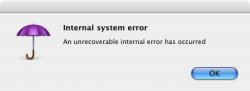Backup 2.0 Final was released by Apple on .Mac. A public beta of Backup 2.0 was originally released in early September.
Become a MacRumors Supporter for $50/year with no ads, ability to filter front page stories, and private forums.
Backup 2.0 Final Released
- Thread starter MacRumors
- Start date
- Sort by reaction score
You are using an out of date browser. It may not display this or other websites correctly.
You should upgrade or use an alternative browser.
You should upgrade or use an alternative browser.
Anyone else having problem accessing this upgrade? I can download it, but every time I do, Safari fails to mount the image.
And I can't seem to get my iDisk to go into online mode so I can download it directly from the software folder.
And I can't seem to get my iDisk to go into online mode so I can download it directly from the software folder.
It downloaded and installed fine for me, and now finally I have Backup working again after installing Panther. For some reason, Panther caused the old Backup to always give an error message whenever I opened it up.
I still get an internal error and then it quits after I clik ok. I have tried trashing everything and reinstalling to no avail, I am not sure what to do at this point. This is since installing Panther, I was hoping this final verison would actually work with Panther dammit. Any ideas out there?
Thanks.
Thanks.
Did you try searching for any files relating to Backup and trash all the library, plist, etc that is associated with the program? I'm not sure what it could be, I got the same internal error whenever I tried the older version of Backup with Panther, but 2.0 works perfectly now.
I installed it with Backup already installed. Try installing the old version and then the new one on top of that? I know that sounds odd, but it's weird that it doesn't run because that's the same problem I had with the old version when I installed Panther and Backup 2 fixed it. Either that, or maybe you need to repair permissions, then try running it?
Repairing permissions is always a safe and (thanks to panther) quick bet. Repairing before and after an install is always good medicine too.
<sigh>... I Repaired Permissions using Cocktail to no avail... same internal system error. Any other ideas? I will try installing the old Backup and then installing over it but if that works, it makes no sense.
Thanks!
Thanks!
OK, I cleared it out, reinstalled Backup 1.2.3, ran it and got the error when it started up. So I then installed the new Backup 2 over it (upgraded it) and still same problem. In Backup 2 it gets you into the interface and actually lets you click on Backup Now, but after preparing files and then starts finding files to backup, the error comes up...
I am at a loss here...
I am at a loss here...
Attachments
I got this same error message on mine, but i discovered its origin. I only get this error on my home connection (cable). When i use it at the office(DSL) it starts without a problem. I get this reaction ever since the first version of Backup. I really think that its due to the ISP, cause it works the first time on the office and only works on my house when i start it 3 times. Everytime you get that error, click ok, then start backup again, then click ok on the error, then start it again and you are on. Works for me. Hope this helps. 
I will try relaunching it 3 times in a row, but I never had issues with Backup 1 or even the Beta of Backup 2, it always worked great until Panther.
Thanks
Thanks
Originally posted by Tiauguinho
I got this same error message on mine, but i discovered its origin. I only get this error on my home connection (cable). When i use it at the office(DSL) it starts without a problem. I get this reaction ever since the first version of Backup. I really think that its due to the ISP, cause it works the first time on the office and only works on my house when i start it 3 times. Everytime you get that error, click ok, then start backup again, then click ok on the error, then start it again and you are on. Works for me. Hope this helps.
What ISP are you using?
Have you posted your situation on the .Mac Discussion forum
Hey Maxtrax,
Have you posted tot he .Mac Support forums abotu this? I looked throught he Backup forum and couldn't find anything recent like what you are mentioning.
They might be able to help. http://www.mac.com/support/
- Willismeyer
Hey Maxtrax,
Have you posted tot he .Mac Support forums abotu this? I looked throught he Backup forum and couldn't find anything recent like what you are mentioning.
They might be able to help. http://www.mac.com/support/
- Willismeyer
Originally posted by maxtrax
I launched it 4 times, and now it Unexpectedly Quits before you can do anything... <sigh>
AH! I found another solution.Go to System Preferences and then select .Mac. Let it check for your iDisk space and display the space you have. After that, launch Backup and it will work!
e-coli - Im in portugal and the ISP's are Netcabo(cable) and ADSL from Telepac.
After upgrading to Panther, Backup beta stopped working for me too, but it helpfully provided these error messages:
/Applications/Backup.app/Contents/Resources/BackupHelper undefined reference to _MKMakePartDictEntity expected to be defined in MediaKit
/Applications/Backup.app/Contents/Resources/BackupHelper undefined reference to _PMNewPartitionList expected to be defined in MediaKit
It seems that the version of the MediaKit framework in Panther has API changes. Since this is an Apple private framework, the Mac OS X developers can't be taken too much to task, but the Backup folks should have had version 2.0 ready on 10/24.
/Applications/Backup.app/Contents/Resources/BackupHelper undefined reference to _MKMakePartDictEntity expected to be defined in MediaKit
/Applications/Backup.app/Contents/Resources/BackupHelper undefined reference to _PMNewPartitionList expected to be defined in MediaKit
It seems that the version of the MediaKit framework in Panther has API changes. Since this is an Apple private framework, the Mac OS X developers can't be taken too much to task, but the Backup folks should have had version 2.0 ready on 10/24.
Originally posted by maxtrax
I will try relaunching it 3 times in a row, but I never had issues with Backup 1 or even the Beta of Backup 2, it always worked great until Panther.
Thanks
AM/PM and International Date Settings
It works great, except that scheduling a daily backup doesn't work with the International time preferences. It askes for a time with AM or PM.
In europe most people use 24 hour clocks and to be honest, I always confuse AM and PM. PM is from noon till midnight, isn't it?
It works great, except that scheduling a daily backup doesn't work with the International time preferences. It askes for a time with AM or PM.
In europe most people use 24 hour clocks and to be honest, I always confuse AM and PM. PM is from noon till midnight, isn't it?
Yeah, from 12:00 (noon) until 11:59 it is PM, once it hits 12:00 (midnight) it is AM until 11:59.
Re: Thumbs down on Backup
drag and drop

Originally posted by kangaroo
So far I'm disappointed/frustrated w/Backup. If anyone has an alternative backup program that is simple, consistent, intuitive, stable and works w/LaCie d2 FireWire 800 let me know.

drag and drop
That's so true  That's actually the method I use most often. I just put the CD in, drag and drop a load of stuff I want to backup, then click burn. Can't get easier or more idiot proof than that. Best of all, no matter what bugs may be in Panther or 10.x, I doubt they'd be able to affect your own "backup" program. I used Backup 2 for the first time the other day and it seems like it doesn't do much beyond what iSync already does with a few simple backup options.
That's actually the method I use most often. I just put the CD in, drag and drop a load of stuff I want to backup, then click burn. Can't get easier or more idiot proof than that. Best of all, no matter what bugs may be in Panther or 10.x, I doubt they'd be able to affect your own "backup" program. I used Backup 2 for the first time the other day and it seems like it doesn't do much beyond what iSync already does with a few simple backup options.
Register on MacRumors! This sidebar will go away, and you'll see fewer ads.