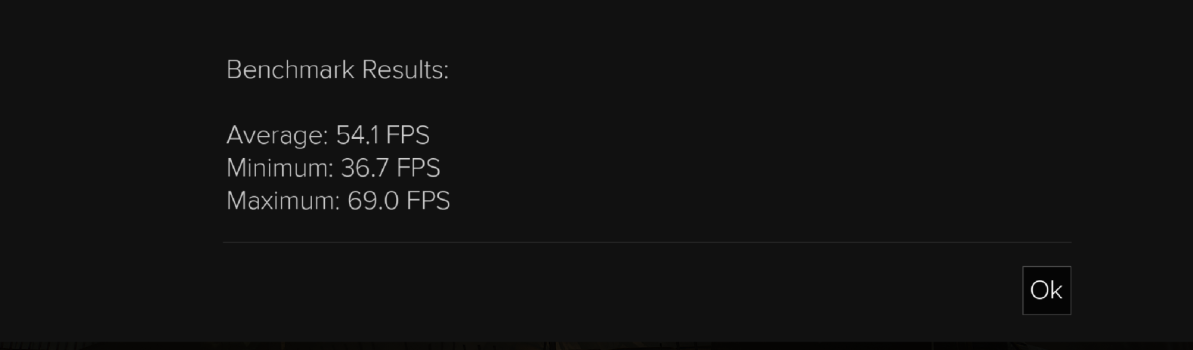I find it frustrating that even with a maxed out M3 Max Pro, running games, either native or in Crossover, at native 4K seems to be impossible. Even older titles like Deus Ex Mankind Divided (Mac version) completely fall apart when I ramp the resolution up to 4K (getting 30-40 FPS on highest settings - this computer should absolutely devour a 2017 game). Same with not very demanding games, retro games running through Crossover, like Turbo Overkill - works fine at 1440p but 4K is not really playable.
Become a MacRumors Supporter for $50/year with no ads, ability to filter front page stories, and private forums.
Bad GPU performance at 4K
- Thread starter loui100
- Start date
- Sort by reaction score
You are using an out of date browser. It may not display this or other websites correctly.
You should upgrade or use an alternative browser.
You should upgrade or use an alternative browser.
M3 Max or M3 Pro? There is no M3 Max Pro.even with a maxed out M3 Max Pro
M3 Max. I mean, it's a Macbook Pro, with a Max processor. The Apple naming conventions are confused as hell xDM3 Max or M3 Pro? There is no M3 Max Pro.
Maybe because they are not Metal Optimized games? Just because it's an M3 Max doesn't mean it's going to run every game at 4k with decent frame rates if it's not Optimized for Apple Silicon.
Last edited:
Yeah, in the case of Deus Ex Mankind Divided I think it actually runs trhough Rosetta 2 translation layer, so that doesn't help I guess...Maybe because they are not Metal Optimized games? Just because it's an M3 Max doesn't mean it's going to run every game at 4k with decent from rates if it's not Optimized for Apple Silicon.
Is it MBP 16" or 14"? MBP 14" can't handle M3 Max and throttles a lot so it doesn't show the true performance of M3 Max. Deus Ex MKD is an old x86 game using Metal 2 and is known for being heavy where changing to lower settings doesn't have much impact. So yes, it's using Rosetta.
It has a benchmark tool and on my base Mac Studio M1 Max 24c GPU I get an average 24.5 fps at 4K Ultra but by changing some settings I can get 36.5 fps. Choosing 1800p (3200x1800) gives me the same sharp image and aspect ratio (1.78) on my 4K monitor but increases the frame rate by 9 fps. So never choose 4K if you can choose 1800p.
I also always turn off unnecessary effects like Motion Blur, Depth of Field, Lens Flare, Film Grain and Chromatic Aberration. By doing so I can add 12 fps to the game performance, like you're getting on your M3 Max. So try this things and post a screen shot of your benchmark. 49% performance increase is not bad!
![Skärmavbild 2024-03-17 kl. 16.40.10.png Skärmavbild 2024-03-17 kl. 16.40.10.png]()
![Skärmavbild 2024-03-17 kl. 16.50.08.png Skärmavbild 2024-03-17 kl. 16.50.08.png]()
It has a benchmark tool and on my base Mac Studio M1 Max 24c GPU I get an average 24.5 fps at 4K Ultra but by changing some settings I can get 36.5 fps. Choosing 1800p (3200x1800) gives me the same sharp image and aspect ratio (1.78) on my 4K monitor but increases the frame rate by 9 fps. So never choose 4K if you can choose 1800p.
I also always turn off unnecessary effects like Motion Blur, Depth of Field, Lens Flare, Film Grain and Chromatic Aberration. By doing so I can add 12 fps to the game performance, like you're getting on your M3 Max. So try this things and post a screen shot of your benchmark. 49% performance increase is not bad!
Last edited:
On my i7cpu PC with a 4070 GeForce card, 32GB Ram, I experience fairly horrid performance playing Starfield on a 4K monitor. The advice here was to revert to a 2K monitor, which I did and this solved my performance issue completely. Now, what I did not try was to configure 2k resolution on the 4k monitor. 🤔I find it frustrating that even with a maxed out M3 Max Pro, running games, either native or in Crossover, at native 4K seems to be impossible. Even older titles like Deus Ex Mankind Divided (Mac version) completely fall apart when I ramp the resolution up to 4K (getting 30-40 FPS on highest settings - this computer should absolutely devour a 2017 game). Same with not very demanding games, retro games running through Crossover, like Turbo Overkill - works fine at 1440p but 4K is not really playable.
At 1800p with all maxed out except shadows on Medium (I always drop shadows a notch as they are a huge resource drain with limited benefit), I get average 54 fps in the benchmark, though with some drops to 30s. I find that Game Mode and v-sync were the biggest issues, for some reason v-sync creates HUGE input lag in this game, and Game Mode tends to make the sound glitch out (this I noticed in many titles). Walking around the Prague hub it's fairly playable nowIs it MBP 16" or 14"? MBP 14" can't handle M3 Max and throttles a lot so it doesn't show the true performance of M3 Max. Deus Ex MKD is an old x86 game using Metal 2 and is known for being heavy where changing to lower settings doesn't have much impact. So yes, it's using Rosetta.
It has a benchmark tool and on my base Mac Studio M1 Max 24c GPU I get an average 24.5 fps at 4K Ultra but by changing some settings I can get 36.5 fps. Choosing 1800p (3200x1800) gives me the same sharp image and aspect ratio (1.78) on my 4K monitor but increases the frame rate by 9 fps. So never choose 4K if you can choose 1800p.
I also always turn off unnecessary effects like Motion Blur, Depth of Field, Lens Flare, Film Grain and Chromatic Aberration. By doing so I can add 12 fps to the game performance, like you're getting on your M3 Max. So try this things and post a screen shot of your benchmark. 49% performance increase is not bad!
View attachment 2360082 View attachment 2360083
I have 16 inches Mac btw., so no throttling issues
Attachments
Last edited:
Yeah, in the case of Deus Ex Mankind Divided I think it actually runs trhough Rosetta 2 translation layer, so that doesn't help I guess...
Have you tried “Death Stranding”?
From what I remember Deus Ex Mankind Divided used Metal 2, but did some weird things with OpenGL to display the rendered frames and to handle v-sync. Maybe that's what's tripping Game Mode.
No I played it on PS4 back in the day. Heard it's pretty well optimized for Mac thoHave you tried “Death Stranding”?
No I played it on PS4 back in the day. Heard it's pretty well optimized for Mac tho
Nor have I, but some are saying that it’s the best Mac port.
Curious: what RAM do you have supporting the GPU processing in your M3 Max MBP?I find it frustrating that even with a maxed out M3 Max Pro, running games, either native or in Crossover, at native 4K seems to be impossible. Even older titles like Deus Ex Mankind Divided (Mac version) completely fall apart when I ramp the resolution up to 4K (getting 30-40 FPS on highest settings - this computer should absolutely devour a 2017 game). Same with not very demanding games, retro games running through Crossover, like Turbo Overkill - works fine at 1440p but 4K is not really playable.
MBP M3 Max comes with at least 36GB so RAM is not an issue.Curious: what RAM do you have supporting the GPU processing in your M3 Max MBP?
Crossover and Parallels have substantial performance overhead - they're translating both from Intel to ARM, and DirectX to Metal. The combination puts a hard cap on what you'll get. Add in the fact that the Apple GPU is middling compared to Nvidia, and 4K games are going to be tough.I find it frustrating that even with a maxed out M3 Max Pro, running games, either native or in Crossover, at native 4K seems to be impossible. Even older titles like Deus Ex Mankind Divided (Mac version) completely fall apart when I ramp the resolution up to 4K (getting 30-40 FPS on highest settings - this computer should absolutely devour a 2017 game). Same with not very demanding games, retro games running through Crossover, like Turbo Overkill - works fine at 1440p but 4K is not really playable.
Your best bet is to find a native port (compiled for ARM). If not, then drop back to 1080p.
What I asked was: how much RAM? I did not suggest that RAM was or was not an issue.MBP M3 Max comes with at least 36GB so RAM is not an issue.
I am not a gamer but may do my own tests on my M2 MBP with 96 GB RAM. Under Apple's Unified Memory Architecture RAM is involved in everything, so I would want to make valid comparisons. Sorry but your opinion that when 36 GB RAM is on board RAM amounts become irrelevant is not enough for me.
Have you read what PC gamers say about running this game in 4k?
It might be an old game. But very taxing at 4k resolution.
steam community
It might be an old game. But very taxing at 4k resolution.
steam community
What I asked was: how much RAM? I did not suggest that RAM was or was not an issue.
I am not a gamer but may do my own tests on my M2 MBP with 96 GB RAM. Under Apple's Unified Memory Architecture RAM is involved in everything, so I would want to make valid comparisons. Sorry but your opinion that when 36 GB RAM is on board RAM amounts become irrelevant is not enough for me.
You asked ”what RAM do you have supporting the GPU processing in your M3 Max MBP?” in a discussion about ”bad GPU performance” regarding Deus Ex MKD. Your question suggested that the amount was important in the discussion. I said it isn’t with that much RAM.
It’s not just an ”opinion”, I’m speaking from my own experience as a gamer and of course the common knowledge about how HW/SW work. I understand that you want to compare it with your 96 GB RAM but when you have enough or too much RAM available the amount doesn’t matter after a certain point. You can give your game 1 TB of RAM but it will only use what it needs. Here we’re also talking about an old game. So here are some numbers if you don’t believe my ”opinion”.
When I choose higher resolutions like 1800p or ultra settings it gives a warning about needing more than 4 GB. During benchmarking it uses about 5.5 GB. During gameplay it uses about 8.7 GB. With 36 GB you have more than enough for VRAM in an Apple Silicon Mac if you don’t use lots of other apps in the background at the same time.
Another good example is a newer and also demanding game, Shadow of the Tomb Raider. At 1800p ultra it uses about 10 GB during the benchmark. It also shows my VRAM as almost 22 GB (of 32). So when there’s plenty of RAM left 64/96 GB wouldn’t matter at all for theses games.
OP, turn off MSAA and get back to us. Seems it should about double performance according to these comments.Have you read what PC gamers say about running this game in 4k?
It might be an old game. But very taxing at 4k resolution.
steam community
There is no MSAA option in the Mac version at least, just TA, and its effect on performance is negligible.OP, turn off MSAA and get back to us. Seems it should about double performance according to these comments.
You asked ”what RAM do you have supporting the GPU processing in your M3 Max MBP?” in a discussion about ”bad GPU performance” regarding Deus Ex MKD. Your question suggested that the amount was important in the discussion. I said it isn’t with that much RAM.
It’s not just an ”opinion”, I’m speaking from my own experience as a gamer and of course the common knowledge about how HW/SW work. I understand that you want to compare it with your 96 GB RAM but when you have enough or too much RAM available the amount doesn’t matter after a certain point. You can give your game 1 TB of RAM but it will only use what it needs. Here we’re also talking about an old game. So here are some numbers if you don’t believe my ”opinion”.
When I choose higher resolutions like 1800p or ultra settings it gives a warning about needing more than 4 GB. During benchmarking it uses about 5.5 GB. During gameplay it uses about 8.7 GB. With 36 GB you have more than enough for VRAM in an Apple Silicon Mac if you don’t use lots of other apps in the background at the same time.
View attachment 2360235
View attachment 2360238
Another good example is a newer and also demanding game, Shadow of the Tomb Raider. At 1800p ultra it uses about 10 GB during the benchmark. It also shows my VRAM as almost 22 GB (of 32). So when there’s plenty of RAM left 64/96 GB wouldn’t matter at all for theses games.
View attachment 2360241
View attachment 2360242
You said that my "question suggested that the amount was important in the discussion." But that was not my intent. What I said was that I would want to make valid comparisons. You say that "when you have enough or too much RAM available the amount doesn’t matter after a certain point," which is true.
However UMA RAM operation is very different, and probably evolving. E.g. you reference VRAM in your discussion of Tomb Raider benchmarking, yet VRAM does not exist on Apple silicon. So IMO we do not know (or at least I certainly don't) exactly how RAM allocates under gaming on M3 chips. We do know that the same RAM is used for everything, concurrently.
So if I was to make an effort at comparing my point is that I wanted to know what the OP's RAM was because - IMO - RAM is an important parameter to consider in any analysis of M series performance, and I would want to make valid comparisons. Your experience with game demands on VRAM that does not exist in M-series Macs is meaningful (and hella more than mine), but from an experimental standpoint I would not automatically assume that on M3 games will absolutely see no impact from having in excess of 36 GB UMA RAM.
Note that if the OP had responded "I have 128 GB" the point would be moot and I would have no concerns that my 96 RAM might affect comparative results. Also note that I respect your opinion and I expect that it is very likely correct, and that most likely more than 36 GB RAM would not be of value if the game is the only app running.
Last edited:
So you express yourself in very limited way and thats why we all understood you wrong.
Not Homy fault for sure
M3 Max is capable for sure, but not under these kind of translations...if you put even an nvidia 4080 through these kind of translations/emu you get even worse since raw power of the M3 Max is better than nvidia 4080 which shines in direcxtX/CUDA, outside of that world is performing at medium level
Not Homy fault for sure
M3 Max is capable for sure, but not under these kind of translations...if you put even an nvidia 4080 through these kind of translations/emu you get even worse since raw power of the M3 Max is better than nvidia 4080 which shines in direcxtX/CUDA, outside of that world is performing at medium level
"Not enough VRAM" in games tend to show as bad 1% lows (stuttering). Your average framerate could be quite a bit higher. Or at least that is how it manifests on PC. Presume you'd get the same problem (as the system has to swap to disk to load stuff) on macOS even with UMA. For example look at Baldurs Gate 3 on an 8GB Air.You said that my "question suggested that the amount was important in the discussion." But that was not my intent. What I said was that I would want to make valid comparisons. You say that "when you have enough or too much RAM available the amount doesn’t matter after a certain point," which is true.
However UMA RAM operation is very different, and probably evolving. E.g. you reference VRAM in your discussion of Tomb Raider benchmarking, yet VRAM does not exist on Apple silicon. So IMO we do not know (or at least I certainly don't) exactly how RAM allocates under gaming on M3 chips. We do know that the same RAM is used for everything, concurrently.
So if I was to make an effort at comparing my point is that I wanted to know what the OP's RAM was because - IMO - RAM is an important parameter to consider in any analysis of M series performance, and I would want to make valid comparisons. Your experience with game demands on VRAM that does not exist in M-series Macs is meaningful (and hella more than mine), but from an experimental standpoint I would not automatically assume that on M3 games will absolutely see no impact from having in excess of 36 GB UMA RAM.
Note that if the OP had responded "I have 128 GB" the point would be moot and I would have no concerns that my 96 RAM might affect comparative results. Also note that I respect your opinion and I expect that it is very likely correct, and that most likely more than 36 GB RAM would not be of value if the game is the only app running.
The translations should show as an outsized CPU load, so the GPU utilization should be lower right?So you express yourself in very limited way and thats why we all understood you wrong.
Not Homy fault for sure
M3 Max is capable for sure, but not under these kind of translations...if you put even an nvidia 4080 through these kind of translations/emu you get even worse since raw power of the M3 Max is better than nvidia 4080 which shines in direcxtX/CUDA, outside of that world is performing at medium level
The actual hardware can only do so much.
Multiple translation layers and bad code optimization is most likely causing the lower DPS.
Multiple translation layers and bad code optimization is most likely causing the lower DPS.
Register on MacRumors! This sidebar will go away, and you'll see fewer ads.