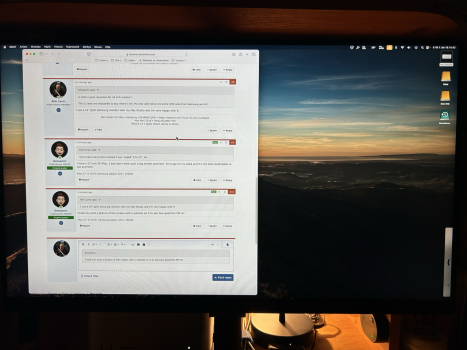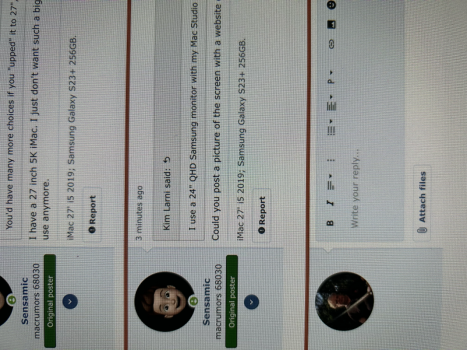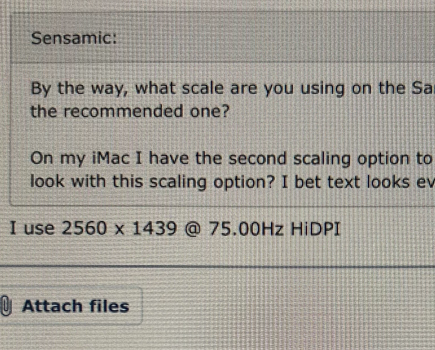Become a MacRumors Supporter for $50/year with no ads, ability to filter front page stories, and private forums.
Best 24 inch monitor for Mac Mini?
- Thread starter Sensamic
- Start date
- Sort by reaction score
You are using an out of date browser. It may not display this or other websites correctly.
You should upgrade or use an alternative browser.
You should upgrade or use an alternative browser.
I have two of these.


LG 24UD58-B Monitor 24" 4K Ultrafine (3840 x 2160) IPS Display, FreeSync, On-Screen Control, Screen Split 2.0, Game Mode, Black Stabilizer - Black
Seeing is believing with the LG 24UD58 4k UHD monitor. Whether your playing games, watching movies, or just reading from your screen, the 4k UHD display provides stunning images at four times the resolution of standard full HD. The 24UD58 works hard, but plays hard too. With a host of gamer frien...
www.amazon.com
LG Ultrafine 24". Sharp, bright, not much glare. Beautiful and a joy to work on.
There are two currently listed on LG website: the old one (no USB), and the not-so-old one (has USB.)The 4K LG monitor
Amazon had some of the old ones in stock last week. But they disappear regularly. LG's own website usually shows the old one out of stock.
No one seems to want 24" monitors anymore and they are getting difficult to find (other than 1080p for office work at cheap-ass business.)
I love the BenQ 25" 2k monitor that is attached to the MacMini M1.
this monitor also includes an usbC option that works great with the MacBook Air and iPad gen10.
this monitor also includes an usbC option that works great with the MacBook Air and iPad gen10.
I use a 24" QHD Samsung monitor with my Mac Studio and I'm very happy with it.Is QHD a good resolution for 24 inch monitor?
The LG ones are impossible to buy where I live. My only alternative are some QHD ones from Samsung and HP.
I have a 27 inch 5K iMac. I just don't want such a big screen anymore. It's huge on my table and it's not that comfortable to use anymore.You'd have many more choices if you "upped" it to 27", 4k.
Could you post a picture of the screen with a website on it to see how good the PPI is?I use a 24" QHD Samsung monitor with my Mac Studio and I'm very happy with it.
If you only want a 24 inch screen, buy an iMac. The Apple warranty and support covers everything.
The bigger picture is shot from 50cm distance. The smaller is from around 10 cm.Could you post a picture of the screen with a website on it to see how good the PPI is?
Attachments
Thanks for the examples!The bigger picture is shot from 50cm distance. The smaller is from around 10 cm.
Have you owned any retina Macs before? How would you compare your actual monitor to those?
The Samsung I'm looking to maybe buy is the LS24A600UCUXEN. Is this the one you own? I'm also worried about the brightness, being 300 nits vs 500 nits in the iMacs.
I wish Apple sold a 24" version of the Apple Studio Display, actually -- basically that 4.5K display that in the M3 iMac but as a standalone.
I have only briefly tested an iMac with retina. Sure the picture is very good, but personally I don't like glossy screens. Retinas have better picture than no-retinas, but they come with a cost. I've got the LS24A600UCUXEN version, basically they are the same with the one you been looking at. My workspace is quite dark and have not had any issues with brightness. If I would have enough space on my desk I would have gone for a 4k 27" monitor.Thanks for the examples!
Have you owned any retina Macs before? How would you compare your actual monitor to those?
The Samsung I'm looking to maybe buy is the LS24A600UCUXEN. Is this the one you own? I'm also worried about the brightness, being 300 nits vs 500 nits in the iMacs.
That would be my dream. I'd love a Mini + 24 Studio Display. Best of both worlds IMO.I wish Apple sold a 24" version of the Apple Studio Display, actually -- basically that 4.5K display that in the M3 iMac but as a standalone.
I also want to be able to upgrade in the near future without spending a lot of money. The Mini is best for that, provided the monitor doesn't fail. Warranty here in Spain is 3 years, but after that any problems with an iMac would be a nightmare. It would be far easier to replace a Mini if necessary.If you only want a 24 inch screen, buy an iMac. The Apple warranty and support covers everything.
There are lots of choices, pick what suits your setup, graphics needs and budget. Personally I cannot imagine ever having a 24" or 27" display again after growing to three 4K monitors. 32" seems ideal for me with 2-3 monitors, but folks with different eyes/apps might prefer a single even larger display. Mine are all Viewsonics.The 4K LG monitor was great, but it's impossible to buy right now. Any other options?
What 24 inches monitors are Mac Mini users using?
Nah. All-in-ones mean you cannot upgrade/change/replace the display if you want to. And when it comes time to upgrade/change/replace the computer you throw away the display. The Mini rocks.If you only want a 24 inch screen, buy an iMac. The Apple warranty and support covers everything.
Yeah, that's why I want to go the Mini route, but the iMac has undoubtedly the best 24 inch screen of the market. I just can't find anything that comes close, and I work 8 hours a day with my computer, so I do need something sharp.Nah. All-in-ones mean you cannot upgrade/change/replace the display if you want to. And when it comes time to upgrade/change/replace the computer you throw away the display. The Mini rocks.
I'm using the LG 32UP83A (which I got on sale recently for around $300) with my M1 Mac Mini. Connected via Thunderbolt cable from Cable Matters. Monitor does come with a power brick, probably due to the charging pass through. Be warned, the monitor size is big. I didn't realize how big it would be until it was delivered. Probably could have gone with 27 inch, but its grown on me.
Colors is great and it's factory calibrated.
Had issues with HDR (on Venture) until I upgraded to Sonoma (14.2).
Colors is great and it's factory calibrated.
Had issues with HDR (on Venture) until I upgraded to Sonoma (14.2).
By the way, what scale are you using on the Samsung? The recommended one? How does it look with the option just below the recommended one?The bigger picture is shot from 50cm distance. The smaller is from around 10 cm.
On my iMac I have the second scaling option to make things look a little bigger than normal. Could you show how does it look with this scaling option? I bet text looks even better.
I use 2560 x 1439 @ 75.00Hz HiDPI. Text is sharp on the screen. I tested an app Better Display, and got those HiDPI options in the monitor settings. The HDR option works quite well too with this Samsung.By the way, what scale are you using on the Samsung? The recommended one? How does it look with the option just below the recommended one?
On my iMac I have the second scaling option to make things look a little bigger than normal. Could you show how does it look with this scaling option? I bet text looks even better.
Attachments
My current frustration. My iMac screen is plenty good (though I know pretty dated), but as it's a 2015 the processing has just gotten way too slow.Nah. All-in-ones mean you cannot upgrade/change/replace the display if you want to. And when it comes time to upgrade/change/replace the computer you throw away the display. The Mini rocks.
Register on MacRumors! This sidebar will go away, and you'll see fewer ads.