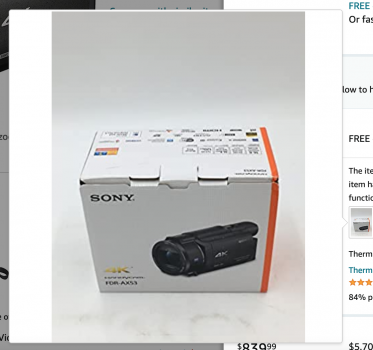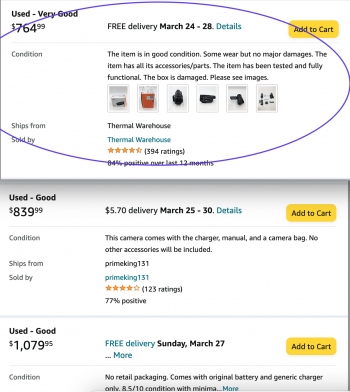Pulled my Canon HV20 out for the first time in a year to record the kids' presentations at their school, but ended up just learning it's time to retire this. I was fighting all the problems - battery, skipping during playback, etc. But now I can't connect it to my computer anymore, it seems it's not compatible with the latest iMovie. I was already working with my older computer (a 2015 13" MPB) rather than my main computer a 2019 16" MPB because of the Firewire Port to Thunderbolt connection. But now I'll have to go work on editing on an old mac mini at my parents'.
I'm wondering what's good that's out there that's of the same caliber because this got the job done well for my needs - recording stand-up, recording events at the school, etc.
The mics that I use with the camcorder are the AT-822 (connected via an azden mount) as well as for wireless, the Saramonic Wireless VHF Handheld Mic. My tripod I have, the Sony VCT-870RM (bought for use w/ my original Sony HC1, now long gone) is barely holding on so that's probably something to replace.
Anyways, any thoughts on what I can get, please share. I'm not a fan of recording via the phone and dealing with the storage, etc so I want a dedicated device for my "professional"-ish recording needs. Especially something I can keep using some of this same equipment that I have with.
I'm wondering what's good that's out there that's of the same caliber because this got the job done well for my needs - recording stand-up, recording events at the school, etc.
The mics that I use with the camcorder are the AT-822 (connected via an azden mount) as well as for wireless, the Saramonic Wireless VHF Handheld Mic. My tripod I have, the Sony VCT-870RM (bought for use w/ my original Sony HC1, now long gone) is barely holding on so that's probably something to replace.
Anyways, any thoughts on what I can get, please share. I'm not a fan of recording via the phone and dealing with the storage, etc so I want a dedicated device for my "professional"-ish recording needs. Especially something I can keep using some of this same equipment that I have with.