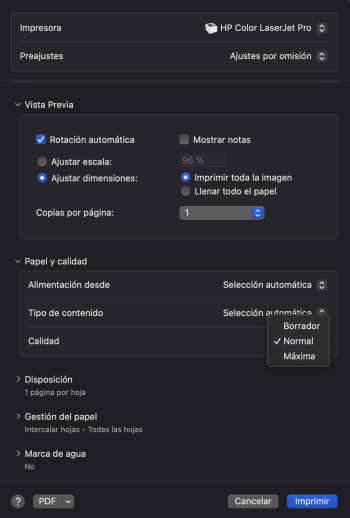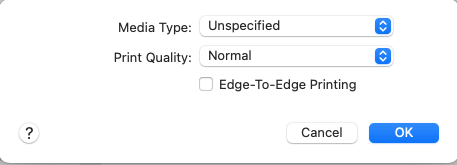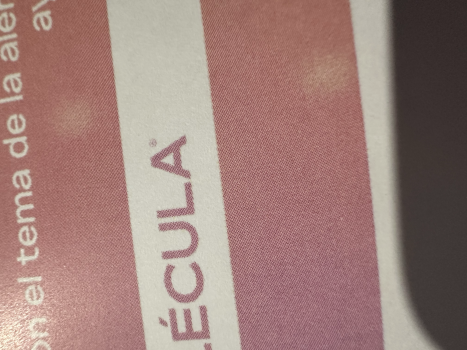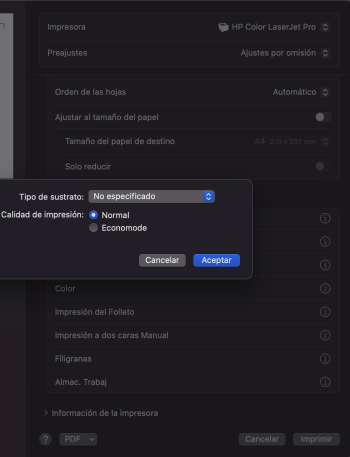1. I will try to look for the enhanced option then, I don’t know what kind of driver I have installed.Wow sorry to hear. So 4 things I can think of that may account for the bad quality...
1) Set the print driver to print in 'enhanced' mode. You have to use the NON AirPrint driver to see that enhanced mode, ie, in the full HP driver. At least that is a mode on my printer, I would think there should be something similar on yours.
2) For best results, you really need the glossy paper stock. I posted some options I found a while ago. My guess is 8x11 glossy HP might be the best thing to try as a starting point before you invest too much. When you put in the better paper, make sure to select the paper type from the driver prior to printing.
3) The toner may be very different on your printer versus the 856, so that may be one of the issues of vibrancy.
4) The lack of 1200dpi may make the 454 print very differently. Or that and a combination with different toner, per 3), above.
It's not clear to me how the imageRET plays differently with regard to different resolutions. HP has a bunch of printers with 3600ImageRET but at 600dpi and 1200dpi, yet the imageRET4800 printers also have 1200dpi. It's not clear what the resolution means with regard to those technologies, but for the high quality prints I am getting, perhaps it requires 1200dpi in addition to imageRET 3600/4800, or perhaps it requires all 3 items, 1200dpi, the improved toner cartridges of the 856 and imageRET4800?
As for the Xerox printers, they look very interesting, look forward to any insights there. When I looked over their offerings the spec sheets didn't have the "4800 color" note in the DPI section, and it's very not clear what that means.
Al that said, it would be a super helpful find an affordable and decent photo color laser option that doesnt cost a small fortune like my 856.
Thanks for sharing your findings and hope you figure out a better option (and can return your printer if you can't get it to print better).
2. I use coated paper, that is not the problem, is more about colored light text not being as sharp as it should (600dpi I think).
3. The toner should be very similar I think.
4. Yeah, very sure about that. Sadly when I bought it 3 years ago I assume all printers were 600dpi but now I know.
Yeah I think I will go for one of the Xerox offerings, Ive also been taking a look at the Xerox C7000 model that has A3 printing (thats a very good point) and is 1200x2400dpi which I think is a great resolution (in my country it’s like 1.000$). It seems the perfect printer if the 4800 color printing it says on the C315 is not similiar to ImageRet.
im also thinking about inkjet, I didn’t want an inkjet, but it has some benefits. I’ve seen good papers for inkjet and a printer like the Epson P700 gives amazing results in photo, has A3 printing and thick cardboard support, so it’s an option.
I mean I don’t know why is so little info on all of this, we have to buy things with our eyes closed.