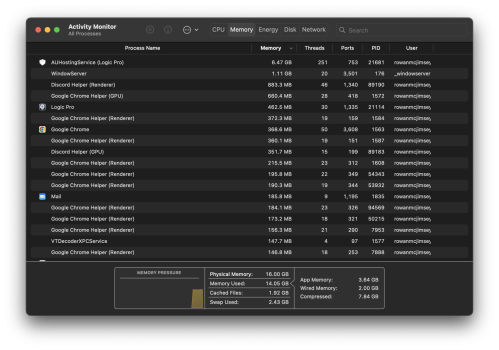I'm just starting another scoring project, and I'm rethinking my whole system, so I'm completely redoing my "orchestral template file." I've run into a frustrating issue though when building the template file.
What I want to do is to have all the instruments I might use right away—strings, woodwinds, brass, and percussion. Then I would hypothetically add other instruments like synths, etc., if the cue required them. So, I started, y'know, loading samples into the project file. Keep in mind, I'm using Orchestral Tools' "Berlin Orchestra" for all the orchestral instruments, Cinematic Studio Piano for the piano, and some other ancillary libraries.
However, I noticed that I was hitting swap after adding literally JUST the strings section. Screenshot below of how much RAM ONE SINGLE INSTRUMENT uses on average, when all the articulations are loaded.
So my question is, what's the best way, with the machine that I have (M1 MacBook Air with 16 GB of RAM), to manage the intense RAM usage with this library? The only solution I could think of would be to go in ONE BY ONE (which I really don't want to do...) and "offload" each instrument from RAM. That's about all I can think of at the moment.
I know, the long term solution would be to get a new machine... but for now, any ideas? At this point, I'm a little worried that the only viable solution would be to switch temporarily back to my Mac Pro 5,1, since that has twice the RAM, but even then, I question if 32 GB is enough long-term.
Also, in case you're wondering, I've had Berlin Orchestra for almost a year now, but my template was always really bare and never covered all the ground it needed to—that's why I was redoing it.
EDIT: Also attached a screenshot of Activity Monitor just with the strings section loaded.
What I want to do is to have all the instruments I might use right away—strings, woodwinds, brass, and percussion. Then I would hypothetically add other instruments like synths, etc., if the cue required them. So, I started, y'know, loading samples into the project file. Keep in mind, I'm using Orchestral Tools' "Berlin Orchestra" for all the orchestral instruments, Cinematic Studio Piano for the piano, and some other ancillary libraries.
However, I noticed that I was hitting swap after adding literally JUST the strings section. Screenshot below of how much RAM ONE SINGLE INSTRUMENT uses on average, when all the articulations are loaded.
So my question is, what's the best way, with the machine that I have (M1 MacBook Air with 16 GB of RAM), to manage the intense RAM usage with this library? The only solution I could think of would be to go in ONE BY ONE (which I really don't want to do...) and "offload" each instrument from RAM. That's about all I can think of at the moment.
I know, the long term solution would be to get a new machine... but for now, any ideas? At this point, I'm a little worried that the only viable solution would be to switch temporarily back to my Mac Pro 5,1, since that has twice the RAM, but even then, I question if 32 GB is enough long-term.
Also, in case you're wondering, I've had Berlin Orchestra for almost a year now, but my template was always really bare and never covered all the ground it needed to—that's why I was redoing it.
EDIT: Also attached a screenshot of Activity Monitor just with the strings section loaded.
Attachments
Last edited: