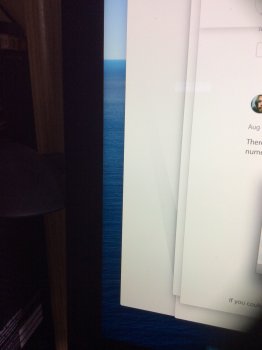Recently bought a 2019 21.5” 4K iMac with middle of the line specs:
CPU: i5 8500
RAM: 2x4GB 2666MHz RAM
Storage: 1TB Fusion (1TB HDD + 32GB PCIe SSD),
GPU: RX 560 4GB.
It was New Open Box from eBay, and from what I can tell has never been used.
I then performed an upgrade with the following parts:
CPU: i7 8700 (Used)
RAM: 2x16GB 2666MHz (Used; Micron)
Storage: 1TB NVMe SSD (New; ADATA SX8200 Pro) + M.2 Adapter (New; Sintech); 500GB SATA SSD (New; Crucial MX500)
GPU: No Change (duh)
High quality thermal paste (Thermal Grizzly Kryonaut) was used on the GPU and CPU. The MX500 SSD was not used for anything and is not relevant.
The macOS was updated to 10.15.3, Trim has been enabled, and Migration Assistant used for our data on a Mid 2010 iMac running 10.13.6.
So, now the problem. After the restore and initial usage, the machine was fast, but not as snappy as it should be for the hardware installed. I attributed this to all the indexing going on and the backup taking place. But after an nVRAM and SMC Reset, the computer really picked up speed and didn’t fall back.
Then the problems began appearing, that all seemed to point to the GPU failing:
1. iStat Monitors showed that while the GPU processor usage was extremely low but VRAM usage was often completely maxed out (All 4GB). This is without doing any visual tasks. Upon investigation it appears the Curating Process in Photos and maybe the Time Machine backing up could be causing this. Now it seems mostly stable (under 50%) but occasionally it will ramp back up. This is likely a non-issue based on my research
2. Artifacts began appearing on the screen, mostly elongated triangles. These could easily be removed by just dragging a window over the affected area, kind of like erasing them on a drawing board. See attached.
3. Next came the shutdowns…at some point when asleep it seems to shutdown. One time when I clicked Report after the problem was shown I read Panic CPU Caller 2 before the window was closed for some reason. Upon looking at the Shutdown log, all reasons for shutting down (a total of 9 in the last 24 hours) have been code 3 IE a Hard Shutdown. I know for a fact that I have only done this ONCE. Looking at the console shows a lot of sleep wake failures, like it broke the limit in Google Chrome and iStat for how many times it tried to wakeup. Then there were several crash logs, all Adobe except for a Windows Server one. See attached.
4. Photoshop is throwing a fit; I was using CC 2018 and it was complaining about a driver issue, but I recently realized 2018 isn't even supported on Catalina. So no issue here, but I am including for later in the post.
So then I wiped the drive and did a fresh install and update. All things were fine, until I started to install some of the programs, notably iStat and Photoshop:
1. The moment I opened iStat, I saw the triangular artifacts appear on the screen.
2. This is where I realized CC 2018 is not supported, so I installed CC 2020 instead. Never actually ran it...see next point
3. Machine started locking up, everything just froze; similar CPU 2 Caller Errors
I then accepted that Either the GPU or some of the parts are either not good/really compatible. I put all the stock parts in and did a OS Reinstall followed by Migration Assistant.
1. iStat still uses reports hight GPU VRAM usage... not really worried here...
2. haven't seen any artifacts yet.
3. No Shutdowns...yet?
4. Photoshop CC 2020 is throwing an absolute fit. this was a new install after I uninstalled CC 2018. Literally can't create a new document and it flashes like crazy after the error message appears. But this is like the bottom of the barrel compared to 2 and 3 which are currently not present.
SO, WHAT IS THE PROBLEM? I think it's safe to say the system itself is fine, so it must be the parts. I have heard of the Sintech adapter causing Hibernation problems in the past, so its a suspect but I have read that it was resolved in later models. But then there is the matter of the used CPU and RAM (The RAM of which is barely suspect). The system is not thermal throttling, as good paste was used, no fan software was utilized, and no fans were ever heard.
CPU: i5 8500
RAM: 2x4GB 2666MHz RAM
Storage: 1TB Fusion (1TB HDD + 32GB PCIe SSD),
GPU: RX 560 4GB.
It was New Open Box from eBay, and from what I can tell has never been used.
I then performed an upgrade with the following parts:
CPU: i7 8700 (Used)
RAM: 2x16GB 2666MHz (Used; Micron)
Storage: 1TB NVMe SSD (New; ADATA SX8200 Pro) + M.2 Adapter (New; Sintech); 500GB SATA SSD (New; Crucial MX500)
GPU: No Change (duh)
High quality thermal paste (Thermal Grizzly Kryonaut) was used on the GPU and CPU. The MX500 SSD was not used for anything and is not relevant.
The macOS was updated to 10.15.3, Trim has been enabled, and Migration Assistant used for our data on a Mid 2010 iMac running 10.13.6.
So, now the problem. After the restore and initial usage, the machine was fast, but not as snappy as it should be for the hardware installed. I attributed this to all the indexing going on and the backup taking place. But after an nVRAM and SMC Reset, the computer really picked up speed and didn’t fall back.
Then the problems began appearing, that all seemed to point to the GPU failing:
1. iStat Monitors showed that while the GPU processor usage was extremely low but VRAM usage was often completely maxed out (All 4GB). This is without doing any visual tasks. Upon investigation it appears the Curating Process in Photos and maybe the Time Machine backing up could be causing this. Now it seems mostly stable (under 50%) but occasionally it will ramp back up. This is likely a non-issue based on my research
2. Artifacts began appearing on the screen, mostly elongated triangles. These could easily be removed by just dragging a window over the affected area, kind of like erasing them on a drawing board. See attached.
3. Next came the shutdowns…at some point when asleep it seems to shutdown. One time when I clicked Report after the problem was shown I read Panic CPU Caller 2 before the window was closed for some reason. Upon looking at the Shutdown log, all reasons for shutting down (a total of 9 in the last 24 hours) have been code 3 IE a Hard Shutdown. I know for a fact that I have only done this ONCE. Looking at the console shows a lot of sleep wake failures, like it broke the limit in Google Chrome and iStat for how many times it tried to wakeup. Then there were several crash logs, all Adobe except for a Windows Server one. See attached.
4. Photoshop is throwing a fit; I was using CC 2018 and it was complaining about a driver issue, but I recently realized 2018 isn't even supported on Catalina. So no issue here, but I am including for later in the post.
So then I wiped the drive and did a fresh install and update. All things were fine, until I started to install some of the programs, notably iStat and Photoshop:
1. The moment I opened iStat, I saw the triangular artifacts appear on the screen.
2. This is where I realized CC 2018 is not supported, so I installed CC 2020 instead. Never actually ran it...see next point
3. Machine started locking up, everything just froze; similar CPU 2 Caller Errors
I then accepted that Either the GPU or some of the parts are either not good/really compatible. I put all the stock parts in and did a OS Reinstall followed by Migration Assistant.
1. iStat still uses reports hight GPU VRAM usage... not really worried here...
2. haven't seen any artifacts yet.
3. No Shutdowns...yet?
4. Photoshop CC 2020 is throwing an absolute fit. this was a new install after I uninstalled CC 2018. Literally can't create a new document and it flashes like crazy after the error message appears. But this is like the bottom of the barrel compared to 2 and 3 which are currently not present.
SO, WHAT IS THE PROBLEM? I think it's safe to say the system itself is fine, so it must be the parts. I have heard of the Sintech adapter causing Hibernation problems in the past, so its a suspect but I have read that it was resolved in later models. But then there is the matter of the used CPU and RAM (The RAM of which is barely suspect). The system is not thermal throttling, as good paste was used, no fan software was utilized, and no fans were ever heard.