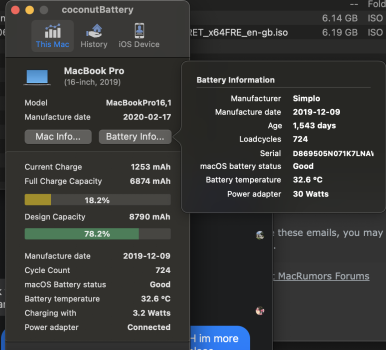This afternoon, while coding in VS Code, my Macbook pro screen went black. Initially , it appeared to still be active, however with no display. The display is black, with evident back-light.
I am in the beta program and did notice an system notification for a pending update. The black screen started BEFORE the macbook has restarted and installed the update.
The first time I restarted the progress bar took a while so I'm assuming it installed the update then (maybe). Initially the apple logo, and login page appeared. After logging in, the desktop showed for a few seconds before black.
The function keys (touch bar) worked for the first few reboots, but then stopped. Appearance of the apple logo (and sometimes the login screen) was random, and appeared with decreasing frequency on each restart.
The last few dozen restarts...I'm just getting a black back-lit screen.
This is an Intel based 16" Macbook Pro. I (think) I bought it in 2019.
The battery has been reporting "Service Needed". Would this sort of behaviour occur, due to battery failure? It appeared to make no difference if the laptop was on power or battery. I have left it turned off, and plugged in now until the morning to try.
I've tried many combinations of keys, cmd/ctrl/opt/shift and combinations with P and/or R. I plugged an external monitor using an HDmi to USB-C adapter (I've used it before). It appears to recognize the second display but it also is just a black back-lit screen.
Battery? Or EOL? Anyone?
I am in the beta program and did notice an system notification for a pending update. The black screen started BEFORE the macbook has restarted and installed the update.
The first time I restarted the progress bar took a while so I'm assuming it installed the update then (maybe). Initially the apple logo, and login page appeared. After logging in, the desktop showed for a few seconds before black.
The function keys (touch bar) worked for the first few reboots, but then stopped. Appearance of the apple logo (and sometimes the login screen) was random, and appeared with decreasing frequency on each restart.
The last few dozen restarts...I'm just getting a black back-lit screen.
This is an Intel based 16" Macbook Pro. I (think) I bought it in 2019.
The battery has been reporting "Service Needed". Would this sort of behaviour occur, due to battery failure? It appeared to make no difference if the laptop was on power or battery. I have left it turned off, and plugged in now until the morning to try.
I've tried many combinations of keys, cmd/ctrl/opt/shift and combinations with P and/or R. I plugged an external monitor using an HDmi to USB-C adapter (I've used it before). It appears to recognize the second display but it also is just a black back-lit screen.
Battery? Or EOL? Anyone?