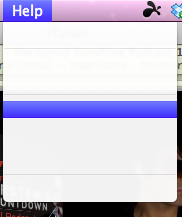This is driving me crazy. I've had this for a couple months now and still can't figure out how to solve the problem.
When I click the Help menu item on any app, it is blank. I can highlight and select whatever is supposed to be there, but for some reason they are blank.
![attachment.php]()
![attachment.php]()
I've found numerous posts on apple's discussion page and other sites where people have fixed their issue by deleting the com.apple.help*.plist files and folders in Home\Library\Cache and Home\Library\Preferences. I've done this and removed itunes helper from startup as recommended by one site but my help menus as still blank
The .plist files are still gone after restarting so i'm guessing that my macbook is not rebuilding the help .plist files.
It's a 2ghz Intel core duo macbook running 10.6.8. Any help would be appreciated
When I click the Help menu item on any app, it is blank. I can highlight and select whatever is supposed to be there, but for some reason they are blank.
I've found numerous posts on apple's discussion page and other sites where people have fixed their issue by deleting the com.apple.help*.plist files and folders in Home\Library\Cache and Home\Library\Preferences. I've done this and removed itunes helper from startup as recommended by one site but my help menus as still blank
The .plist files are still gone after restarting so i'm guessing that my macbook is not rebuilding the help .plist files.
It's a 2ghz Intel core duo macbook running 10.6.8. Any help would be appreciated
Attachments
Last edited: