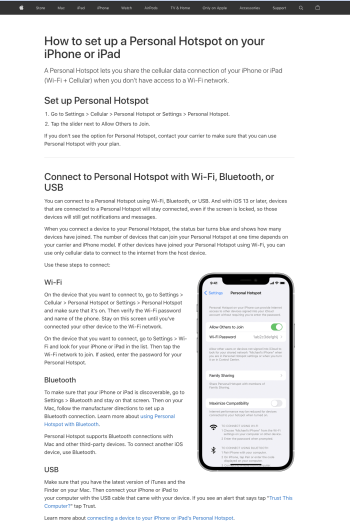My MacBook 14" M2 PRO MAX can't connect to my iPhone 13 PRO MAX via Bluetooth to my I get a message saying, "Macbook not supported." The same thing happened when I tried connecting my iPhone via Bluetooth to my MacBook Air-M1.
The MacBooks do connect with other Bluetooth devices. And the iPhone does connect with other Bluetooth devices also. Bluetooth seems to work on both the MacBook and the iPhone - but they can't connect to each other over Bluetooth.
When I connect the iPhone and the Macbook with a cable, they do recognize each other.
Did anyone else experience this Bluetooth connection problem and have suggestions?
The MacBooks do connect with other Bluetooth devices. And the iPhone does connect with other Bluetooth devices also. Bluetooth seems to work on both the MacBook and the iPhone - but they can't connect to each other over Bluetooth.
When I connect the iPhone and the Macbook with a cable, they do recognize each other.
Did anyone else experience this Bluetooth connection problem and have suggestions?