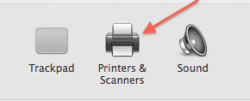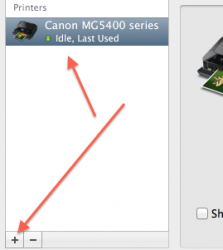Has anyone tried using this printer on 10.9? Want to update my old iMac (currently on 10.6.8) but don't want a good printer to be obsolete.
Become a MacRumors Supporter for $50/year with no ads, ability to filter front page stories, and private forums.
Canon Pixma ip4000
- Thread starter TheMacPotato
- Start date
- Sort by reaction score
You are using an out of date browser. It may not display this or other websites correctly.
You should upgrade or use an alternative browser.
You should upgrade or use an alternative browser.
Unknown what set up you have, but.....
I have a Canon MG5420 (Airplay), set up to WiFi (My printer had my wifi passcode already installed earlier, and what I did was, I turned on my Printer first without USB cable connection > Click on "System Preferences" > Clicked on Printers & Scanners > Clicked on the + sign lower left side of next box, and it found my Canon Printer. Clicked on same, and all good with Mavericks.
Have you tried this method. Using the USB method and Mavericks may not support it yet. Sorry if it won't help
I have a Canon MG5420 (Airplay), set up to WiFi (My printer had my wifi passcode already installed earlier, and what I did was, I turned on my Printer first without USB cable connection > Click on "System Preferences" > Clicked on Printers & Scanners > Clicked on the + sign lower left side of next box, and it found my Canon Printer. Clicked on same, and all good with Mavericks.
Have you tried this method. Using the USB method and Mavericks may not support it yet. Sorry if it won't help
Attachments
I have the same printer.
A fresh install of Mavericks DOESN'T support it.
I'm not sure if an upgrade would maintain the drivers from 10.8
Thanks jdatz
I got an email back from Canon saying it is not compatible. Looking at the driver downloads on the Canon site, they stopped updating them after 10.6. Really annoying. It is a good printer that still works perfectly well. Not sure if I should risk updating and then hope that my old 10.6 driver will still work under Mavericks. I hate the way that these Manufacturers just stop updating drivers to force you to buy a new product that isn't really needed.
found a potential solution (and for others with incompatible printers) here: https://discussions.apple.com/thread/5475348
found a potential solution (and for others with incompatible printers) here: https://discussions.apple.com/thread/5475348
It works! (http://gimp-print.sourceforge.net/MacOSX.php)
No print head cleaning or test page options though.
[doublepost=1455070159][/doublepost]I know I'm late with this answer, but I thought it might help someone. I have a Canon Pixma IP 4000 that I really like. I have had it for years and it is now working perfectly with iOS Yosemite. I have gone through about 4 Mac operating systems with this machine and started with it in Windows!Has anyone tried using this printer on 10.9? Want to update my old iMac (currently on 10.6.8) but don't want a good printer to be obsolete.
I am trying to find out if it will work with El Capitan, but I am not having much luck on the Internet. In any event, it does work fine with 10.10.5.
I am now wrestling with the notion of updrading to El Capitan and/or Sierra. I know my luck will run out one day and I still like my PIXMA IP4000, so I have stuck with Yosemite. I suspect Yosemite won't be supported one of these days.
I have been upgrading (not Clean Installs) since about Snow Leopard through Sierra, and haven't had any problems with my iP4000 printer. However, I upgraded my MacBook Pro to High Sierra 10.13.6 (again, not a Clean Install) a few days ago and saw a comment today that my iP4000 printer would not work with High Sierra! So when I tried it out, that seemed to be the case. The printer did not show up as connected in the printer list even though it was. But then I had turned it off, disconnected it (don't know if that was relevant), reconnected it, and tried adding it using the Printers & Scanners system preference dialog, and I was able to add it. Then I could print with it, use the utilities for nozzle cleaning, test patterns, and ink level checking. However, I notice that the Print Queue and the Printers & Scanners preference show it as being offline. But I can print to it then anyway and then its status will show up as In Use and then go back to Offline once it is through printing or doing an ink level check.I am now wrestling with the notion of updrading to El Capitan and/or Sierra. I know my luck will run out one day and I still like my PIXMA IP4000, so I have stuck with Yosemite. I suspect Yosemite won't be supported one of these days.
So I don't know exactly what I did, but there seem to be a few suggestions if you think your iP4000 is not going to work in High Sierra:
1) Maybe it will work if you print to it even though its status is Offline (which will then show it as In Use until it finishes).
2) Maybe you have to add it again to your list of Printers in the Printers & Scanners preferences.
3) Possibly it makes a difference if you have been doing OS Upgrades instead of Clean Installs if that might somehow preserve the latest Canon driver. Maybe you could still try installing the latest Canon driver again anyway.
Just some suggestions because I'm getting the iP4000 printer to work for me even though I initially thought it wouldn't.
I found great success with PIXMA MX860 unsupported driver issue using WiFi and Bonjour it will also work with Win10.
I just upgraded another MacBook Pro (2014 15") to High Sierra from Sierra, and this time I did not have a problem with the iP4000 printer setup. I did notice that, with the direct USB connection, it took a good bit of time (a minute or two) before the printer showed up as connected. Subsequent uses, turning the printer on, seem to show up as connected more quickly.The printer did not show up as connected in the printer list even though it was.
I wonder if when I was setting up the first 2011 17" MBP after the High Sierra upgrade if I did not wait long enough for the iP4000 printer to show up as connected, and maybe I turned the printer off while some setup was still happening. That 17" MBP is still behaving as previously described, but the 2014 MBP is behaving all correctly with all features after the High Sierra upgrade as far as I see so far. The 2014 MBP shows the iP4000 printer connected all the time that it is connected (as opposed to the 17" MBP only showing a connection when the printer was in use).
Register on MacRumors! This sidebar will go away, and you'll see fewer ads.