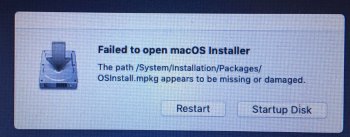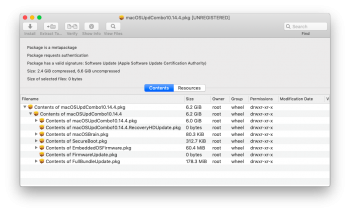Gentle folks:
Have been a regular user of the work of DOSDUDE1 and others in support of running current versions of macOS on older unsupported Macs, specifically on my MacBook Pro 4,1 (early 2008). Have upgraded my macOS version through Sierra --> High Sierra --> Mojave 14.0, the last shortly after its release using the then current macOS Mojave Patcher. All wonderful.
But I've had a devil of a time getting beyond 14.0 to any of the higher 14.x versions. Need to get to 14.4 so I can run the Xcode beta released last week at WWDC (with lots of cool stuff for iOS, SwiftUI, in particular.)
Mike
Have been a regular user of the work of DOSDUDE1 and others in support of running current versions of macOS on older unsupported Macs, specifically on my MacBook Pro 4,1 (early 2008). Have upgraded my macOS version through Sierra --> High Sierra --> Mojave 14.0, the last shortly after its release using the then current macOS Mojave Patcher. All wonderful.
But I've had a devil of a time getting beyond 14.0 to any of the higher 14.x versions. Need to get to 14.4 so I can run the Xcode beta released last week at WWDC (with lots of cool stuff for iOS, SwiftUI, in particular.)
- Wondered why I wasn't getting notices of 14.1,... updates. Aha, my SSD is partitioned with HFS Extended, not APFS. Engaged in hand-to-hand combat with the OS to convert to APFS, finally succeeding, but still not able to do an upgrade. All of this ground to a halt when I discovered: Time Machine restores are unsupported on my hardware for APFS images. When I attempted to restore an image, TM refused, saying it didn't support restores of APFS backups to my unsupported hardware. Did the backups just fine; just wouldn't do a restore. Had to go back to a pre-APFS conversion backup to restore my SSD. So it looks like the Patcher team needs to develop patches for TM, as well as the OS in order for pre-APFS EFI machines to be supported.
- OK, went back to HFS Extended on my SSD. Maybe I just need to live with the more complicated 14.x upgrade process and the new Xcode beta doesn't care about APFS, just the macOS version. (BTW, I was doing an upgrade-the-system-in-place install, rather than a clean-disk-install.) However, another round of hand-to-hand combat ensued. With repeated attempts, could never do a 14.5 install. Now, even the Patched Installer for 14.5 won't boot. Everything works OK until its booting, get the white-background grey-Apple-logo screen with the progress bar, which fills the first half relatively fast and then more and more slowly. And when it gets to 100%, nothing. Just hangs. Thought I might be skimping on partition size for the installer; increased it to 16GB; no change.
- Tried to search in the forum here to see if others encountered the same issue. Was unsuccessful in finding my specific issue. Hence this posting.
- Do I need to do a clean-disk install? (Am I hanging on a bad, old kext in my system. Have seen kext issues on my system before -- from random device installs for embedded system development.)
- Do I need to go incrementally through the dot installs, 14.0 --> 14.1 -->...?
- Any other suggestions? I'm at a standstill.
Mike