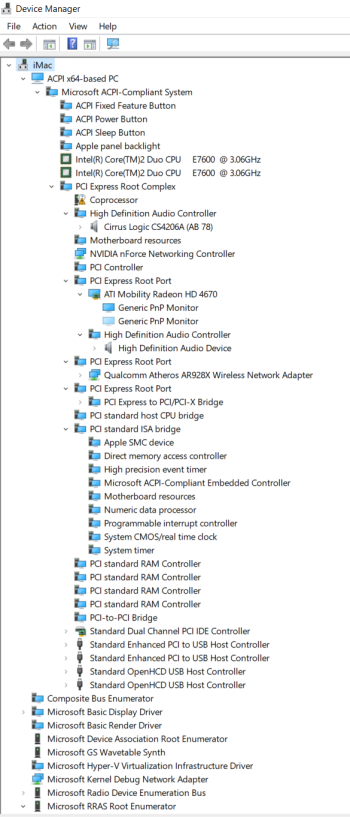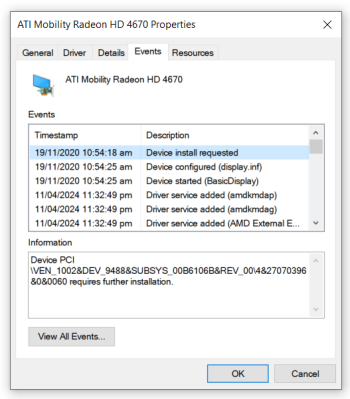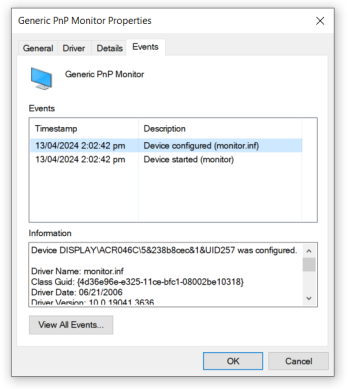Become a MacRumors Supporter for $50/year with no ads, ability to filter front page stories, and private forums.
iM 4,1-14,4 Cant get Windows fully working iMac 10,1
- Thread starter leo015
- Start date
- Sort by reaction score
You are using an out of date browser. It may not display this or other websites correctly.
You should upgrade or use an alternative browser.
You should upgrade or use an alternative browser.
It should be possible using the legacy version of Windows.
I got Windows 11 installed on my early 2009 24" using the plop boot manager and a legacy Windows usb installer:
View attachment 2368013
Hey, hew did you make a Legacy USB? The problem isn't much so the installation but something wrong with my BIOS parameters. For example, if I boot a Plop CD , which is Legacy I suppose then I still get a black screen on the built in display.It should be possible using the legacy version of Windows.
I got Windows 11 installed on my early 2009 24" using the plop boot manager and a legacy Windows usb installer:
View attachment 2368013
Regarding the guide from MrMacintosh, I tried it. I still get the same results.
So I came across this forum post (https://bugs.launchpad.net/ubuntu/+source/linux/+bug/597070) which I find very similar to my case. Even though the user has the same symptoms on Linux, I believe this is the problem I'm experiencing also.
Specifically, this comment here:
Any idea how we could test something out along these lines for Windows?
Specifically, this comment here:
I have established that my main physical screen (iMac display) is detected by the OS radeon driver as output eDP-0, name 'Color LCD', and it is connected but not lit. The external physical screen is detected as output DisplayPort-0, name 'L1710B', and is connected *and* is lit.
Both these outputs are connected to logical (X) screen 0 and they both fit into the viewport of 1920x1080.
If I let KMS set up the graphics it sets DisplayPort-0 to have resolution 1920x1080 (it should be 1280x1024). The kernel modesetting seems to get confused between the two display ports, using the resolution of eDP-0 and assigning it to DisplayPort-0, but then disabling the eDP-0 for some reason.
If I use 'nomodeset' at boot then DisplayPort-0 gets resolution 1280x1024 (correct). This is probably the result of radeon driver probe.
Since it is possible to show terminal output on the iMac display before X starts I suspect that X (or the radeon driver) switches off this output as not being usable.
To me the question is why does the eDP-0 output get switched off? The logs do not offer much except
...
(EE) Radeon(0): channel eq failed: 5 tries
(EE) Radeon(0): channel eq failed
(EE) Radeon(0): clock recovery reached max voltage
(EE) Radeon(0): clock recovery failed
....
perhaps the radeon driver fails to establish the clock frequency for the monitor (iMac display) and switches it off as a precaution against damage?
Earlier I used the ati proprietary driver on ubuntu 10.10 and that worked when driving the iMac display, so it is possible, just not with the OS radeon driver (yet).
Any idea how we could test something out along these lines for Windows?
Also found this which is an interesting read on a similar subject. Perhaps could help with brainstorming.
I thought you would pursuit the approach of Registry Editing....
As you already have Windows up and running, visible on the external display.
Now all you have to do is fiddling with Regedit to get the internal display show something.
Maybe I'm wrong.
But for reference purpose, if you can post some image in the Device Manager, Properties of the graphic Drivers, etc... or the Regeditor parameters, it will be of much helpful information, rather than your own wording description.
As you already have Windows up and running, visible on the external display.
Now all you have to do is fiddling with Regedit to get the internal display show something.
Maybe I'm wrong.
But for reference purpose, if you can post some image in the Device Manager, Properties of the graphic Drivers, etc... or the Regeditor parameters, it will be of much helpful information, rather than your own wording description.
The below links are just for your reference, if you insist in following this path.
Worst case scenario is your Windows will runs weirdly, or both of you display will be black out.
Just make a reserved SSD with Windows pre-install to prepare for such cases.


 superuser.com
superuser.com
(The below 2 links I just leave here to access later)

 www.howtogeek.com
www.howtogeek.com

 www.howtogeek.com
www.howtogeek.com
Worst case scenario is your Windows will runs weirdly, or both of you display will be black out.
Just make a reserved SSD with Windows pre-install to prepare for such cases.

Setting Hardware Information in the Registry - Windows drivers
Setting Hardware Information in the Registry
learn.microsoft.com
What registry key or windows file determines where monitors are placed in a multi monitor environment?
I have a laptop with a USB to VGA adapter which allows me to add a third monitor to my laptop (the second monitor uses the onboard slot). It worked fine on Windows Vista - you could go into Windows'
(The below 2 links I just leave here to access later)

Windows Registry Demystified: What You Can Do With It
The Windows Registry is a database where Windows and many programs store their configuration settings.

The 50 Best Registry Hacks that Make Windows Better
We're big fans of hacking the Windows Registry around here, and we've got one of the biggest collections of registry hacks you'll find. Don't believe
I thought you would pursuit the approach of Registry Editing....
As you already have Windows up and running, visible on the external display.
Now all you have to do is fiddling with Regedit to get the internal display show something.
Maybe I'm wrong.
But for reference purpose, if you can post some image in the Device Manager, Properties of the graphic Drivers, etc... or the Regeditor parameters, it will be of much helpful information, rather than your own wording description.
The below links are just for your reference, if you insist in following this path.
Worst case scenario is your Windows will runs weirdly, or both of you display will be black out.
Just make a reserved SSD with Windows pre-install to prepare for such cases.

Setting Hardware Information in the Registry - Windows drivers
Setting Hardware Information in the Registrylearn.microsoft.com

What registry key or windows file determines where monitors are placed in a multi monitor environment?
I have a laptop with a USB to VGA adapter which allows me to add a third monitor to my laptop (the second monitor uses the onboard slot). It worked fine on Windows Vista - you could go into Windows'superuser.com
(The below 2 links I just leave here to access later)

Windows Registry Demystified: What You Can Do With It
The Windows Registry is a database where Windows and many programs store their configuration settings.www.howtogeek.com

The 50 Best Registry Hacks that Make Windows Better
We're big fans of hacking the Windows Registry around here, and we've got one of the biggest collections of registry hacks you'll find. Don't believewww.howtogeek.com
To be honest I had not considered the Registry Editing route, as I thought the problem was pre-boot. However we have nothing to lose to give it a shot. I will post a screenshot of the information you asked when I'm home.
In the meantime, more interesting finds which could be of help :
https://github.com/driver1998/VgaShim
iMac - How to make Ubuntu work properly with iMac graphics card
I recently installed Ubuntu 16.04 64-bit on my old mid-2010 iMac, but quickly ran into some issues. When installing, the screen would go black after the grub interface, unless I added "nomodeset" t...
I've selected the 'Show hidden devices' option in Device Manager and now I can see an additional Monitor under display adapter, however it says it's disconnected. See the attached pictures for reference.
Regarding the Regedit, what exactly do you want me to take a screenshot of?
Regarding the Regedit, what exactly do you want me to take a screenshot of?
Attachments
I've selected the 'Show hidden devices' option in Device Manager and now I can see an additional Monitor under display adapter, however it says it's disconnected. See the attached pictures for reference.
Regarding the Regedit, what exactly do you want me to take a screenshot of?
HKEY_LOCAL_MACHINE\SYSTEM\CurrentControlSet\Control\GraphicsDrivers\Configuration\
HKEY_LOCAL_MACHINE\SYSTEM\CurrentControlSet\Control\GraphicsDrivers\Connectivity\
But I don't know how to read those codes. Sorry....
Register on MacRumors! This sidebar will go away, and you'll see fewer ads.