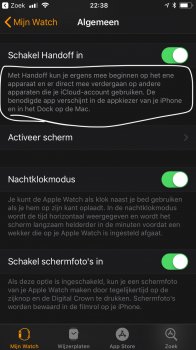Become a MacRumors Supporter for $50/year with no ads, ability to filter front page stories, and private forums.
Can't Handoff from Apple Watch to iPad Pro 10.5"
- Thread starter Tomkins!
- Start date
-
- Tags
- apple watch handoff ipad pro
- Sort by reaction score
You are using an out of date browser. It may not display this or other websites correctly.
You should upgrade or use an alternative browser.
You should upgrade or use an alternative browser.
What OS are they running?
I can’t say handoff between watch and iPad is something I remember using, but I can try.
I can’t say handoff between watch and iPad is something I remember using, but I can try.
They're running iOS 10 and WatchOS 3 (latest versions of these operating systems).What OS are they running?
I can’t say handoff between watch and iPad is something I remember using, but I can try.
The watch is supposed to work with iPhones,not iPads.
Handoff works between all iOS and Mac devices equipped with Bluetooth LE.
Watch Handoff even shows up on my Mac.
Attachments
Yes,Watch handoff on macs is used to unlock your Mac when you get close enough to it,I use that every day.Handoff works between all iOS and Mac devices equipped with Bluetooth LE.
Watch Handoff even shows up on my Mac.
You're confusing two features. This is clearly a bug. Handoff and Unlock with Apple Watch are two different features that fall under the Continuity Umbrella.
The Unlock feature was introduced in macOS Sierra and WatchOS 3. I've been able to handoff stuff from my Apple Watch to my Mac since the Apple Watch's introduction (which predates the Unlock feature).
The Unlock feature was introduced in macOS Sierra and WatchOS 3. I've been able to handoff stuff from my Apple Watch to my Mac since the Apple Watch's introduction (which predates the Unlock feature).
Handoff from my Apple Watch (messages, Apple News) is working with my iPhone, but not iPad. iPhone and iPad have iOS 11 installed, watch has watchOS 4. Are you still having this issue?
I'm still having this issue. I have also upgraded to iOS 11 and watchOS 4.
Yesterday, I submitted a new bug report (they asked me to check whether it's still an issue on iOS 11 and watchOS 4).
Apple Watch has never worked with iPads,it’s not designed to work with iPads. The Apple Watch can only communicate with iPhones.
How do you submit a bug report?Yesterday, I submitted a new bug report (they asked me to check whether it's still an issue on iOS 11 and watchOS 4).
Apple Watch has never worked with iPads,it’s not designed to work with iPads. The Apple Watch can only communicate with iPhones.
Then why does it work with a Mac? Then why has Apple confirmed it’s a bug?
[doublepost=1506100930][/doublepost]
How do you submit a bug report?
Using your Apple ID, you can sign into bugreport.apple.com and submit a bug report.
Last edited:
What is it you are trying to handoff to the iPad?
I can’t aay I hav ever used it but I could give it a try.
Try to handoff a message. Open a Messages conversation on your watch, then try to hand it off to your iPad.
And thanks!
I can confirm it doesn’t work, it’s workig fine with my phone.
I did a google to see if I need to change any settings and got this as the number one hit.
Select “Allow Handoff between this Mac and your iCloud devices.” On iPhone, iPad, or iPod touch, go to Settings > General > Handoff, then turn on Handoff. On Apple Watch, open the Apple Watch app on your iPhone, then tap General and turn on Enable Handoff. Apple Watch supports handing off from watch to iPhone only.
This was dated 24th July 2017 so obviously pre IOS11/WOS4
I did a google to see if I need to change any settings and got this as the number one hit.
Select “Allow Handoff between this Mac and your iCloud devices.” On iPhone, iPad, or iPod touch, go to Settings > General > Handoff, then turn on Handoff. On Apple Watch, open the Apple Watch app on your iPhone, then tap General and turn on Enable Handoff. Apple Watch supports handing off from watch to iPhone only.
This was dated 24th July 2017 so obviously pre IOS11/WOS4

I can confirm it doesn’t work, it’s workig fine with my phone.
I did a google to see if I need to change any settings and got this as the number one hit.
Select “Allow Handoff between this Mac and your iCloud devices.” On iPhone, iPad, or iPod touch, go to Settings > General > Handoff, then turn on Handoff. On Apple Watch, open the Apple Watch app on your iPhone, then tap General and turn on Enable Handoff. Apple Watch supports handing off from watch to iPhone only.
This was dated 24th July 2017 so obviously pre IOS11/WOS4
That is really odd. I’ve been able to Handoff things from my Apple Watch to my Mac since 2015. Apple has also confirmed that it’s a bug. I’ll try to record a video of it later.
Last edited:
I just checked that it works with my mac, i never even knew it was a thing until I read this thread.
I will be interested to see what apple come back with, I have a feeling the email you have received saying it is a bug is someone who is mistaken but hopefully thats not the case.
I will be interested to see what apple come back with, I have a feeling the email you have received saying it is a bug is someone who is mistaken but hopefully thats not the case.
I just checked that it works with my mac, i never even knew it was a thing until I read this thread.
I will be interested to see what apple come back with, I have a feeling the email you have received saying it is a bug is someone who is mistaken but hopefully thats not the case.
They even showed me the error in the logs that I had submitted.
They even showed me the error in the logs that I had submitted.
I hope you’re right I just have a feeling there’s been a mix up.
I hope you’re right I just have a feeling there’s been a mix up.
I'm starting to believe you're right.
In the Watch App on iPhone it reads:
"The required app appears in the App Picker of your iPhone or in the Dock on the Mac."
Why leave out iPad? That's just odd.
Attachments
Register on MacRumors! This sidebar will go away, and you'll see fewer ads.