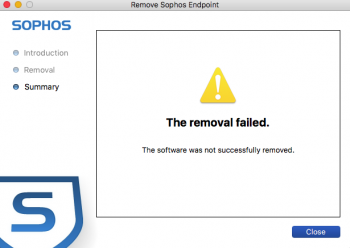I don't know how to remove the free Sophos Home antivirus software I have on my Mac. Using Remove Sophos Home which is located in Applications, I just come up with an error message. And if i try and install another version of Sophos over the existing one, I also get an error message. Manually uninstalling looks way too complicated and I wonder whether I can uninstall sufficient files that another antivirus can be installed without detecting traces of Sophos. I'm almost contemplating a clean install but I'd rather not have to go that far.
Become a MacRumors Supporter for $50/year with no ads, ability to filter front page stories, and private forums.
Can't Remove Sophos Home
- Thread starter mikethebook
- Start date
- Sort by reaction score
You are using an out of date browser. It may not display this or other websites correctly.
You should upgrade or use an alternative browser.
You should upgrade or use an alternative browser.
Try drag it from the Applications folder into AppCleaner: https://freemacsoft.net/appcleaner/
Select all associated files that were detected. Any luck?
Select all associated files that were detected. Any luck?
No, that's exactly what I did after which I used EasyFind to locate other Sophos files but there were still so many and all attempts to install another antivirus failed.
What are the error messages you’re getting?I don't know how to remove the free Sophos Home antivirus software I have on my Mac. Using Remove Sophos Home which is located in Applications, I just come up with an error message. And if i try and install another version of Sophos over the existing one, I also get an error message. Manually uninstalling looks way too complicated and I wonder whether I can uninstall sufficient files that another antivirus can be installed without detecting traces of Sophos. I'm almost contemplating a clean install but I'd rather not have to go that far.
Try rebooting while holding the shift key to start in safe mode. That stops all startup and launch items from running.
Then look in all these folders for anything that might be related to Sophos and delete it. Restart afterwards.
~/Library/LaunchAgents (~ is your users folder)
/Library/LaunchAgents
/Library/LaunchDaemons
/Library/StartupItems
/Library/Extensions
/System/Library/Extensions/
Then look in all these folders for anything that might be related to Sophos and delete it. Restart afterwards.
~/Library/LaunchAgents (~ is your users folder)
/Library/LaunchAgents
/Library/LaunchDaemons
/Library/StartupItems
/Library/Extensions
/System/Library/Extensions/
Thanks but it won't install either . . . though I guess it might once I've uninstalled most of the stuff. Something to try anyway. Cheers.
Brilliant, but share how you did it 
Thanks, guys! I managed to uninstall it.
Register on MacRumors! This sidebar will go away, and you'll see fewer ads.