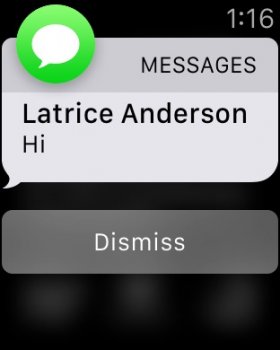Become a MacRumors Supporter for $50/year with no ads, ability to filter front page stories, and private forums.
Can't respond to TEXT but can iMessage?
- Thread starter ihonda
- Start date
- Sort by reaction score
You are using an out of date browser. It may not display this or other websites correctly.
You should upgrade or use an alternative browser.
You should upgrade or use an alternative browser.
Sorry if I missed the thread, mobile search turned up nothing....
I can't seem to be able to respond to any Sms/text but I can respond to all iMessage is this a limitation of the watch? I can send a new SMS from the watch but that's all.
Are you getting the message on your watch? If so, what text options are you getting below the message.
Can you open the messages app from the main page and access the message thread to see the message there? It may be something due to notification settings but need more info to take a better shot at an idea.
Are you getting the message on your watch? If so, what text options are you getting below the message.
Can you open the messages app from the main page and access the message thread to see the message there? It may be something due to notification settings but need more info to take a better shot at an idea.
When I open the app I see only iMessages NOT any of the texts. But I do indeed get the text messages. My only option is to dismiss the notification
When I open the app I see only iMessages NOT any of the texts. But I do indeed get the text messages. My only option is to dismiss the notification
Here's a screen shot of how a SMS comes across.
When I open my thread the only messages that show up are iMessage
Attachments
No one else is running into this issue?Here's a screen shot of how a SMS comes across.
When I open my thread the only messages that show up are iMessage
I had this exact problem. I took mine to the Genius Bar and we spent over an hour trying to get the problem resolved. Almost all the Genius Bar techs were involved and no one could figure it out. We ended up sending it off for repair. To make a long story short, come to find out, the text message forwarding setting in my iphone was apparently turned off and therefore the watch wasn't able to properly communicate with the phone. So go into your settings on the iphone and make sure the text message forwarding option is turned on.
I had this exact problem. I took mine to the Genius Bar and we spent over an hour trying to get the problem resolved. Almost all the Genius Bar techs were involved and no one could figure it out. We ended up sending it off for repair. To make a long story short, come to find out, the text message forwarding setting in my iphone was apparently turned off and therefore the watch wasn't able to properly communicate with the phone. So go into your settings on the iphone and make sure the text message forwarding option is turned on.
Where is this text message forward setting at. I have been looking but do not see it? Once I find it what exactly do I change the setting to
So there's no way to turn it on from my actual phone? Maybe I will try to delete and repair my phone to the watchIt's in the Settings>Messages>Text Message Forwarding
It only shows my Macbook and iPad but when I turned those on, everything worked fine. Once you turn those on, if it doesn't immediately start working, try rebooting both your watch and phone.
Yes, I'm sorry let me rephrase. On your iPhone go to Settings>Messages>Text Message Forwarding. Within that menu on my iPhone it only shows my iPad and Macbook. It does not show the Watch but when I turned those two devices on, my Watch began to work properly.
Register on MacRumors! This sidebar will go away, and you'll see fewer ads.