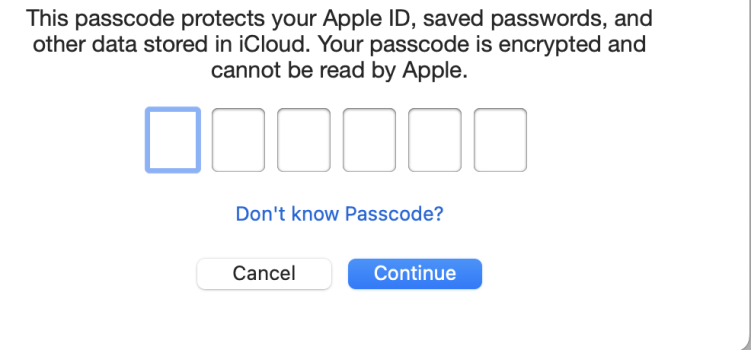I first noticed something weird tonight when I couldn't get MacMail to work. Circle with a ~ inside it. Clicking on it still doesn't get my mail to update.
Now this may be a red-herring, but I also noticed that I have two errors showing up on my Settings icon.
When I click on any of them either nothing happens, or I get stuck with a white box and the spinning spoke-wheel that goes forever without stopping.
Stumped here on how to handle this...
![Screenshot 2024-03-17 at 8.58.08 PM.png Screenshot 2024-03-17 at 8.58.08 PM.png]()
Now this may be a red-herring, but I also noticed that I have two errors showing up on my Settings icon.
- Some account services require you to sign in again.
- Some account services will not be available until you sign in again.
When I click on any of them either nothing happens, or I get stuck with a white box and the spinning spoke-wheel that goes forever without stopping.
Stumped here on how to handle this...