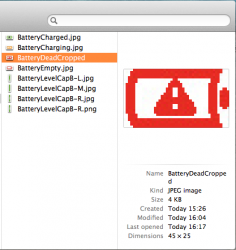Hello,
I'm really fed up of the somewhat 'boring' appearance of my menu bar. I've been searching for days for some customised icons or even a way to customise them myself, and found one site with coloured icons! However the link had 'expired' and my dreams were crushed.
Ideally, the icon would look awesome with green at full battery, orange whilst charging, and red when low.
Please advise,
Jack
I'm really fed up of the somewhat 'boring' appearance of my menu bar. I've been searching for days for some customised icons or even a way to customise them myself, and found one site with coloured icons! However the link had 'expired' and my dreams were crushed.
Ideally, the icon would look awesome with green at full battery, orange whilst charging, and red when low.
Please advise,
Jack