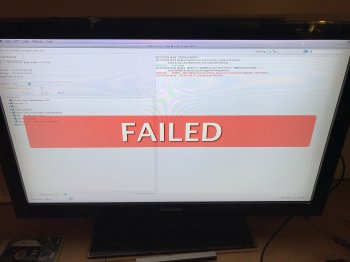For anyone searching the forums for LV/registered/ecc/16GB module results: I just picked up some 16GB and 8GB sticks, low voltage, registered, ECC, and my results of a few tests re: 3 vs 4 sticks are in line with post #70:
16x16x16 = best bandwidth
16x16x16x16 = lower bandwidth (about 14-16% drop)
16x16x16x8 = much lower bandwidth (about 40-50% drop)
GB4 results:
Best Bandwidth (16x16x16 48GB):
single core just under 14GB/s ,Multi-core just under 20GB/s
Worst Bandwidth (16x16x16x8 56GB):
single core just under 8GB/s , Multi-core just under 10GB/s
RAM specs are:
HP647653-081-hym (HP server pulls)
Hynix modules
16GB DDR3 SDRAM
PC3L-10600R
1333MHZ
Registered
ECC
DUAL RANK: 2Rx4
LOW VOLTAGE
CL9
Machine specs are: 4,1 flashed to 5,1 single x5690 @3.46GHz 6-core, 140.0.0.0.0 BIOS, running Mojave 10.14.2 (GTX670... if that is meaningful)
16x16x16 = best bandwidth
16x16x16x16 = lower bandwidth (about 14-16% drop)
16x16x16x8 = much lower bandwidth (about 40-50% drop)
GB4 results:
Best Bandwidth (16x16x16 48GB):
single core just under 14GB/s ,Multi-core just under 20GB/s
Worst Bandwidth (16x16x16x8 56GB):
single core just under 8GB/s , Multi-core just under 10GB/s
RAM specs are:
HP647653-081-hym (HP server pulls)
Hynix modules
16GB DDR3 SDRAM
PC3L-10600R
1333MHZ
Registered
ECC
DUAL RANK: 2Rx4
LOW VOLTAGE
CL9
Machine specs are: 4,1 flashed to 5,1 single x5690 @3.46GHz 6-core, 140.0.0.0.0 BIOS, running Mojave 10.14.2 (GTX670... if that is meaningful)