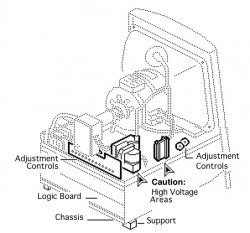i aquired a color classic not too long ago(with a LC 575 logic board upgrade),but it has a bad problem...
the screen is VERY dark.. The macine boots up fine and all, but the display is Hardly Readable! The brightness controls do nothing... please help... i dont want to have a dead CC for the rest of my life
the screen is VERY dark.. The macine boots up fine and all, but the display is Hardly Readable! The brightness controls do nothing... please help... i dont want to have a dead CC for the rest of my life