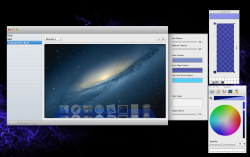Become a MacRumors Supporter for $50/year with no ads, ability to filter front page stories, and private forums.
Desktop Complete Customization for your Dock on Mountain Lion
- Thread starter unsanity77
- Start date
- Sort by reaction score
You are using an out of date browser. It may not display this or other websites correctly.
You should upgrade or use an alternative browser.
You should upgrade or use an alternative browser.
- Status
- Not open for further replies.
Unsanity77
Is there anyway to override the default version check in the application so we can try this with 10.8.4?
Cheers!
Is there anyway to override the default version check in the application so we can try this with 10.8.4?
Cheers!
That wouldn't be a good idea. DockMod doesn't check your OS version... instead it checks the build version of the Dock.app. If the build version is different than what it expects, then that means the offsets of functions in the binary will be different. And since the current DockMod just statically patches bytes at certain offsets, then these offsets are most certainly going to be incorrect.
With that said, if you are intent on experimenting, take a look at the patches.plist file inside the GUI dock mod resources folder. There you'll see a dictionary of patches under the key "1168.6" or something like that (going off of memory). That 1168.6 is the Dock build version that DockMod matches the patches to. You can change that number to the number found for CFBundleVersion in the Dock.app/Contents/Info.plist. Just keep in mind that if your Dock crashes, you should know how to use the command line to restore a backup (and make a backup first)!
The DockMod app that I'm just finishing up now, however, does not just statically patch. It's a smart patcher, and will likely persist through different Dock build versions. It is very close to being finished, just finishing up some code to handle adding an image to your dock instead of just colors, as well as a PSD template so you guys can make your own images.
Here's a preview of the new DockMod:
With that said, if you are intent on experimenting, take a look at the patches.plist file inside the GUI dock mod resources folder. There you'll see a dictionary of patches under the key "1168.6" or something like that (going off of memory). That 1168.6 is the Dock build version that DockMod matches the patches to. You can change that number to the number found for CFBundleVersion in the Dock.app/Contents/Info.plist. Just keep in mind that if your Dock crashes, you should know how to use the command line to restore a backup (and make a backup first)!
The DockMod app that I'm just finishing up now, however, does not just statically patch. It's a smart patcher, and will likely persist through different Dock build versions. It is very close to being finished, just finishing up some code to handle adding an image to your dock instead of just colors, as well as a PSD template so you guys can make your own images.
Here's a preview of the new DockMod:
Attachments
Last edited:
Thanks for the GUI program so it changes it without having to do anything special!
Looks really nice with Jaku icons.
I like that look. Those icons are pretty sexy.
Thanks for the GUI program so it changes it without having to do anything special!
Looks really nice with Jaku icons.
How'd you get the Jaku icons? I'm not familiar with modding OSX. Is it similar to iOS?
How'd you get the Jaku icons? I'm not familiar with modding OSX. Is it similar to iOS?
I pulled most of the icons from the Kali theme from cydia and the rest were from jakurepo.com. I then used candybar to replace the stock icons.
This is great!
I was curious..some people didn't like how the background of the dock would change to whatever is above the dock, but I personally really liked it. Is there a way to either add that to the program or give a possible guide on how to do so?
I was curious..some people didn't like how the background of the dock would change to whatever is above the dock, but I personally really liked it. Is there a way to either add that to the program or give a possible guide on how to do so?
Any word on the update? I'm on 10.8.4 and missing the black dock.
Sorry, Unsanity77, can't wait any longer: We're up to the 4th 10.8.4 release and it's time to move on without the black dock. I for one am going to miss it!
Salut and hope to hear from you soon
Just to quickly address the status. The program is complete, has been for a couple weeks now. I've added far too many features and have actually had to force myself to stop adding things, otherwise it would never get released. However, there is a lot more to it than just writing the software -- i.e. I've had to make a website, software-licensing, PayPal account integration, testing on each beta release of 10.8.4, etc... all the boring stuff that to me seems a complete waste of time, but are actually necessary. Not to mention that finals for school are coming up in a week.
In any case, where things stand now, it is being beta tested by a modest number of people and the back end of things are being put together. I'm confident the release will be in less than a week, but no more than 2 weeks at maximum. I'm excited to see what everyone thinks of the software, as it allows you to do things with your dock that hasn't been done before!
Everyone who donated for the black dock version will receive a discount coupon equal to the amount of your donation. Thank you for your early support.
It will be live here soon: http://www.dockmod.com
In any case, where things stand now, it is being beta tested by a modest number of people and the back end of things are being put together. I'm confident the release will be in less than a week, but no more than 2 weeks at maximum. I'm excited to see what everyone thinks of the software, as it allows you to do things with your dock that hasn't been done before!
Everyone who donated for the black dock version will receive a discount coupon equal to the amount of your donation. Thank you for your early support.
It will be live here soon: http://www.dockmod.com
Sorry, Unsanity77, can't wait any longer: We're up to the 4th 10.8.4 release and it's time to move on without the black dock. I for one am going to miss it!
I'm still on 10.7.5 on my iMac and MacBook Pro. I downloaded the .zip from the first page but apparently it only works on 10.8. If I buy the OS update from the App Store, si it going to be something too new to run the black dock feature? I've seen a lot of negative reviews about 10.8+ but I would like to have Reminders and Memo to sync with my iPhone.
I'm still on 10.7.5 on my iMac and MacBook Pro. I downloaded the .zip from the first page but apparently it only works on 10.8. If I buy the OS update from the App Store, si it going to be something too new to run the black dock feature? I've seen a lot of negative reviews about 10.8+ but I would like to have Reminders and Memo to sync with my iPhone.
This app is not necessary in lion. Go to leoparddocks.com, download the leoparddocks app, and browse through the docks there, there's plenty of nice-looking black ones.
This app is not necessary in lion. Go to leoparddocks.com, download the leoparddocks app, and browse through the docks there, there's plenty of nice-looking black ones.
Awesome! Thanks. Just downloaded it and have a really nice dock now.
this is an awesome addition, worked perfectly on 10.8.3 but alas doesn't work yet on 10.8.4 but im sure that will come. keep up the great work!
Thanks everyone for your patience. DockMod v1.0 is now live at http://www.dockmod.com OR http://www.spyresoft.com
Currently, DockMod supports OS 10.8.2 and 10.8.3. There will be an update for 10.8.4 soon. You can check for updates from the Action menu.
There is an FAQ page at http://spyresoft.com/faq/ that tries to answer some of the more important questions. The trial is limited to 1 hour before DockMod will restart your dock and disable itself. However, you can re-enable it to try it for another hour, and you can do this an unlimited amount of times. Obviously, I'm hoping that if you find it useful, that you pay the modest $8.
Any support questions should be directed to support@spyresoft.com because I don't want to use MacRumors as a support forum for my software and will not respond to support questions made here. I am excited for this release and will read every email, but may not respond to all of them.
I am particularly interested in bug reports and feature requests. If you find a bug, please notify bugs@spyresoft.com or use the widget at the bottom of spyresoft.com home page. I will do my best to fix every bug as fast as possible.
Please read over the FAQ and familiarize yourself with recovery options in case of instability.
Thanks to everyone who gave their support. I hope you enjoy DockMod.
Currently, DockMod supports OS 10.8.2 and 10.8.3. There will be an update for 10.8.4 soon. You can check for updates from the Action menu.
There is an FAQ page at http://spyresoft.com/faq/ that tries to answer some of the more important questions. The trial is limited to 1 hour before DockMod will restart your dock and disable itself. However, you can re-enable it to try it for another hour, and you can do this an unlimited amount of times. Obviously, I'm hoping that if you find it useful, that you pay the modest $8.
Any support questions should be directed to support@spyresoft.com because I don't want to use MacRumors as a support forum for my software and will not respond to support questions made here. I am excited for this release and will read every email, but may not respond to all of them.
I am particularly interested in bug reports and feature requests. If you find a bug, please notify bugs@spyresoft.com or use the widget at the bottom of spyresoft.com home page. I will do my best to fix every bug as fast as possible.
Please read over the FAQ and familiarize yourself with recovery options in case of instability.
Thanks to everyone who gave their support. I hope you enjoy DockMod.
Oh wow! The update looks GREAT! I'm definitely coughing up some money! Just give me a few hours to see if my payment goes through.
- Status
- Not open for further replies.
Register on MacRumors! This sidebar will go away, and you'll see fewer ads.