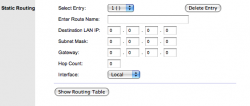Having trouble getting connect 360 to see my xbox 360 on my home network. Right now my home network is setup like this....Cable internet goes into a 4 port linksys router. From there a line goes out to a airport express for wireless, and another line goes out to my xbox 360.
I have never been good at networking, and addresses. I always screw things up. How would i set things up to be able to stream movies and music to my 360?
I found a setting on my router for static routing. but i don't know where to out the numbers. Or which way its going to go.
I have never been good at networking, and addresses. I always screw things up. How would i set things up to be able to stream movies and music to my 360?
I found a setting on my router for static routing. but i don't know where to out the numbers. Or which way its going to go.