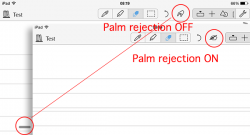Is there an iPad app that will allow me to take notes with handwriting and then convert to text? I know that OneNote and many others support the former but how about the latter? I know that OneNote for Windows can do this. If I import notes taken with the iOS version into the Windows version can I do this?
My main application is for work so I would likely import to Windows anyway. If this will allow text conversion that may be the best way to go.
My main application is for work so I would likely import to Windows anyway. If this will allow text conversion that may be the best way to go.