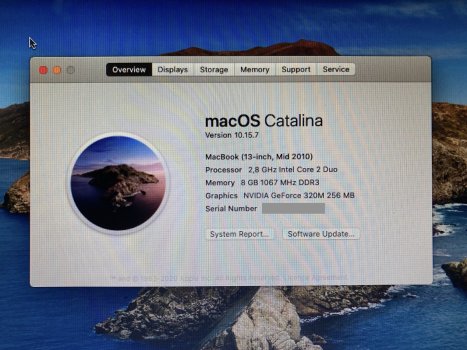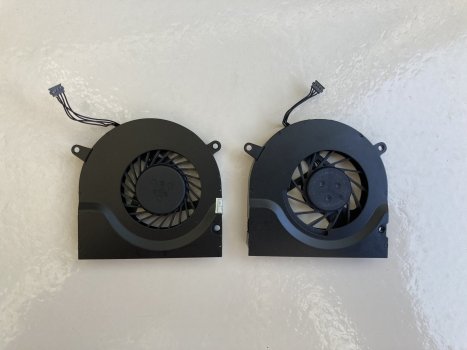Well, I've done a CPU upgrade yet again. This time, I upgraded a Late-2008 Aluminum Unibody MacBook (MacBook5,1) from its original 2.0 GHz Core 2 Duo P7350 CPU, to the best CPU that board can possibly support; a 3.06 GHz Core 2 Duo T9900! The performance improvement is huge, and it also makes this machine the world's fastest MacBook5,1!
Here is the Geekbench result with the original CPU installed, and
here is the result after performing the 3.06 GHz upgrade. The results shown in the video are a bit skewed, as it turns out I forgot to tighten one of the heatsink screws when assembling the machine, causing it to thermal throttle. All in all, quite a successful and worthwhile upgrade!