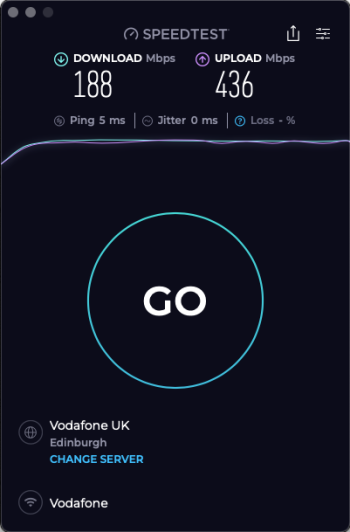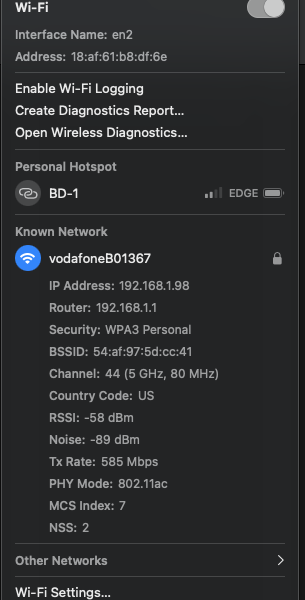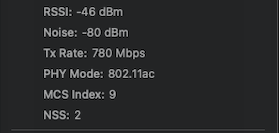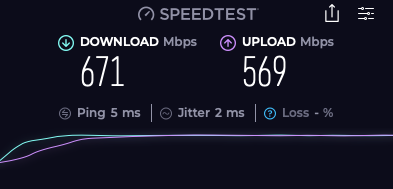Become a MacRumors Supporter for $50/year with no ads, ability to filter front page stories, and private forums.
MP 6,1 Correct wifi speed on MacPro 6.1
- Thread starter Coselmann
- Start date
- Sort by reaction score
You are using an out of date browser. It may not display this or other websites correctly.
You should upgrade or use an alternative browser.
You should upgrade or use an alternative browser.
Wifi speed looks pretty normal for a MacPro that sits within 5 meters from the modem, in a building with lots of neighbours near. 802.11ac can do better, but requires a better wifi station and preferably less to no neighbours.
The upload test result looks like what you can expect from a wifi 802.11ac connection at 585Mbps (MCS7 - 2).
However the download speed is indeed low. Since your upload looks fine, I assume that there's nothing wrong with your wifi card inside the Mac and the wifi modem.
It looks more like that the cause is in the fibre network. If you have a GPON fibre connection you share the fibre connection (and its bandwidth) with 16 to 64 other subscribers. Only the network provider knows this number, but if for example there are 16 subscribers on the same fibre, all downloading at full speed at the same time, the actual attainable download speed is around 150Mbps per user. Now, this is the worst case scenario but it is worthwhile to do the speedtest on different hours of the day. If the download speed remains this low all day long, including at 03.00 in the morning, then you have to contact Vodafone for further network check.
The upload test result looks like what you can expect from a wifi 802.11ac connection at 585Mbps (MCS7 - 2).
However the download speed is indeed low. Since your upload looks fine, I assume that there's nothing wrong with your wifi card inside the Mac and the wifi modem.
It looks more like that the cause is in the fibre network. If you have a GPON fibre connection you share the fibre connection (and its bandwidth) with 16 to 64 other subscribers. Only the network provider knows this number, but if for example there are 16 subscribers on the same fibre, all downloading at full speed at the same time, the actual attainable download speed is around 150Mbps per user. Now, this is the worst case scenario but it is worthwhile to do the speedtest on different hours of the day. If the download speed remains this low all day long, including at 03.00 in the morning, then you have to contact Vodafone for further network check.
Hello friends.
The router is an Archer AX23. The newer computers (MacBook Pro 2020, MacBook Pro A1990) reach higher speeds although closer to 500Mbps not 900. Today I will try to connect Trashcan to the repeater via ethernet. The Mac is maybe 5m from the router but I have a wall here with a chimney. The highest speeds are on the phones (13&12 mini). I think what powerbooky wrote here is the closest to what the problem is. I'm going to try and press Vodafone though they are like concrete. They can try to tell me they sent an engineer but I wasn't at home and other such nonsense. Nevertheless, they are the only "fast" provider in my area. And indeed the problems started when others started to connect to this network. In our street we were the first and it used to be more ok. thanks everyone!
The router is an Archer AX23. The newer computers (MacBook Pro 2020, MacBook Pro A1990) reach higher speeds although closer to 500Mbps not 900. Today I will try to connect Trashcan to the repeater via ethernet. The Mac is maybe 5m from the router but I have a wall here with a chimney. The highest speeds are on the phones (13&12 mini). I think what powerbooky wrote here is the closest to what the problem is. I'm going to try and press Vodafone though they are like concrete. They can try to tell me they sent an engineer but I wasn't at home and other such nonsense. Nevertheless, they are the only "fast" provider in my area. And indeed the problems started when others started to connect to this network. In our street we were the first and it used to be more ok. thanks everyone!
ah... another customer call center with tight scripts to put the blame on the customer? They should easily be able to see remotely if there's a connection problem or simply too low bandwidth available (assuming that Vodafone does proper monitoring. Of course, in case of a bandwidth shortage there's little change that it will be upgraded within a few months.
The Archer AX23 is a fine unit. The MacBook Pro 2020 and iPhone 12 and 13 will certainly be the fastest as they connect with 802.11ax (wifi 6), the most robust and fast wifi system so far. You would be able to get close to 1000Mbps on the internal network in a single file transfer. It's a breeze with network TimeMachine backups.
The TP Link Archer T3U Plus has issues. For some reason it connects on some machines with the USB2 standard so I'm not surprised that you get 200Mbps. You'd better run an ethernet cable.
The Archer AX23 is a fine unit. The MacBook Pro 2020 and iPhone 12 and 13 will certainly be the fastest as they connect with 802.11ax (wifi 6), the most robust and fast wifi system so far. You would be able to get close to 1000Mbps on the internal network in a single file transfer. It's a breeze with network TimeMachine backups.
The TP Link Archer T3U Plus has issues. For some reason it connects on some machines with the USB2 standard so I'm not surprised that you get 200Mbps. You'd better run an ethernet cable.
And that's what I'll do - ethernet! Thank you very much!ah... another customer call center with tight scripts to put the blame on the customer? They should easily be able to see remotely if there's a connection problem or simply too low bandwidth available (assuming that Vodafone does proper monitoring. Of course, in case of a bandwidth shortage there's little change that it will be upgraded within a few months.
The Archer AX23 is a fine unit. The MacBook Pro 2020 and iPhone 12 and 13 will certainly be the fastest as they connect with 802.11ax (wifi 6), the most robust and fast wifi system so far. You would be able to get close to 1000Mbps on the internal network in a single file transfer. It's a breeze with network TimeMachine backups.
The TP Link Archer T3U Plus has issues. For some reason it connects on some machines with the USB2 standard so I'm not surprised that you get 200Mbps. You'd better run an ethernet cable.
Then your hotspot is a 2 antenna hotspot (866 Mbit/s).This is my maximum - wifi+ethernet
Wifi+ethernet? Disable Wifi, perhaps ethernet has not the priority position in your network list.This is my maximum - wifi+ethernet
Yes it's a RE550 with 3 antennas so I suspect the transmission is through 2 antennas. I have a worse connection with the AX23 which has 4 antennas because the signal is muffled by the wall and chimney.Then your hotspot is a 2 antenna hotspot (866 Mbit/s).
Is it also possible that other networks in your range working at the same frequency? This will also reduce the transfer rate. I have the tool "WiFi Explorer" to check this.Yes it's a RE550 with 3 antennas so I suspect the transmission is through 2 antennas. I have a worse connection with the AX23 which has 4 antennas because the signal is muffled by the wall and chimney.
Register on MacRumors! This sidebar will go away, and you'll see fewer ads.