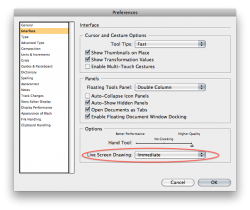I thought that the original MacBooks were all dual core (hence "Core Duo", as opposed to "Core 2 Duo" which was the marketing name for the later chips), and it was only the first Mac Minis where the base model had a Core Solo?
If you look at his signature he has the rare aluminum Macbook - the unibody version prior to them remarketing them Macbook Pros. Thus he has a 2.26 Core 2 Duo. What actually may be the cause is the video card.
From Adobe:
1280x800 display
with qualified hardware-accelerated OpenGL graphics card, 16-bit color, and 256MB of VRAM
Some GPU-accelerated features require graphics support for Shader Model 3.0 and OpenGL 2.0
That unibody version meets the bare minimum requirements though I am not sure of how well the NVidia 9400M supports the Shader Model and Open GL 2.0 standards.
When I have run CS4 on my MBP unibody equipped with the same card- I get artifacts quite often when I run it on a larger display. I have been told this is primarily due to my video card, and I would fair better with one equipped with a discrete chipset.
On a different note- 2GIGS of RAM with Indesign??? Seriously? 4 Minimum, 8 runs beautifully. 16 no problem especially if you're like me and run Illustrator, Photoshop and Indesign (as well as mail, itunes, stickies, safari, and several others at the same time) Of course to go that high, you need a MPro or 27" imac.