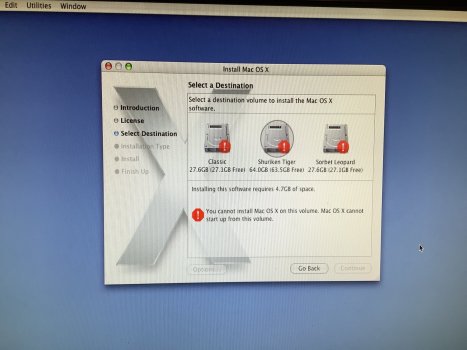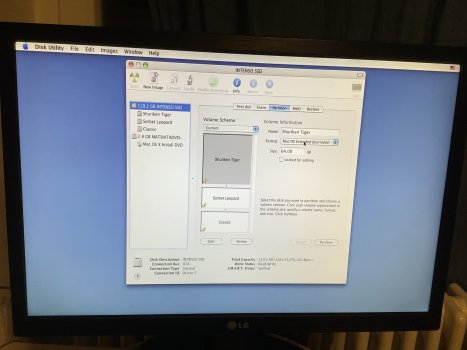When I try powering on my Cube, it chimes and after ~1 minute, the Apple logo appears and the circle spins. Until now it just seemed like a normal, but slow boot, but the Cube stays at that screen for 15 minutes, then the screen turns blue and the white box with Apple logo and "appears but the bar stays white and nothing happens. After 5 minutes, the rainbow ball of death replaces the cursor and even one hour later nothing changes.
Booting from the original Tiger 10.4.3 DVD still goes around 2 minutes, so ist is as "fast" as normal.
Is anybody familiar with this behaviour?
Booting from the original Tiger 10.4.3 DVD still goes around 2 minutes, so ist is as "fast" as normal.
Is anybody familiar with this behaviour?