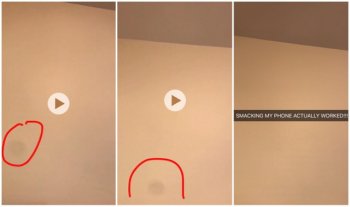Hey guys, I'm a bit late in responding, but I just encountered the same problem on my iPhone 5, and discovered a solution that worked for me. Upon looking carefully at the lens of my camera, I noticed that there was a piece of dust on the iPhone's lens, but underneath the glass cover. My idea was to dislodge the dust from the lens. Essentially I banged the rear face of the iPhone against a table, which dislodged the offending debris, and deposited it somewhere else in the enclosure where it was no longer visible.
Details: I placed a piece of printer paper against a very flat table to act as a shock absorber and to avoid scratching. I then placed the bottom rear edge of the iPhone flush against the paper, with the rear of the phone at about a 45 degree angle to the paper and table. At this point the rear camera is facing toward the table (at an angle).
Now hold the top of the iPhone (by the earpiece and sleep button) with one hand while applying a downward force (toward the table) with your other hand on the front display (the forces cancel). Then suddenly release the hand holding the top of the phone and allow the phone to accelerate due to the downward force of your other hand toward the table. What will happen is the entire flat backside of the phone will hit the table simultaneously. Repeat as necessary, And between each try, check the camera app to see if the dust spot has disappeared.
Hey guys, I'm a bit late in responding, but I just encountered the same problem on my iPhone 5, and discovered a solution that worked for me. Upon looking carefully at the lens of my camera, I noticed that there was a piece of dust on the iPhone's lens, but underneath the glass cover. My idea was to dislodge the dust from the lens. Essentially I banged the rear face of the iPhone against a table, which dislodged the offending debris, and deposited it somewhere else in the enclosure where it was no longer visible.
Details: I placed a piece of printer paper against a very flat table to act as a shock absorber and to avoid scratching. I then placed the bottom rear edge of the iPhone flush against the paper, with the rear of the phone at about a 45 degree angle to the paper and table. At this point the rear camera is facing toward the table (at an angle).
Now hold the top of the iPhone (by the earpiece and sleep button) with one hand while applying a downward force (toward the table) with your other hand on the front display (the forces cancel). Then suddenly release the hand holding the top of the phone and allow the phone to accelerate due to the downward force of your other hand toward the table. What will happen is the entire flat backside of the phone will hit the table simultaneously. Repeat as necessary, And between each try, check the camera app to see if the dust spot has disappeared.
I can't believe it! It worked with my s6 edge! Prior, I had been on the phone with Samsung for over 2 hours to resolve this issue. It turned out at the end, the rep suggested I had to take it in. Then, I can across this thread, and it was fixed in 2 minutes. Thank you, thank you Daniel Walsh. It took a few bangs, because I was not banging hard enough. I used the stack of paper to buffer the force and made sure my phone cover was securely on. I am soooo happy now.