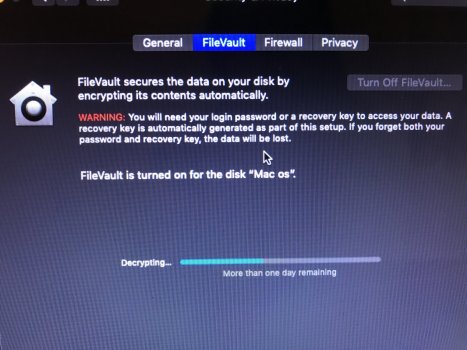Just wondering if anyone experienced this. I tried to turn off the file vault on my macbook pro 2012. Usually it will ask a password to turn it off. I was playing around with terminal and when i tried to turn off the file vault started decrypting.
My question is when it’s done decrypting will i still be able to use my macbook? (Although i have backed up everything already) and for some reason my macbook has a firmware password which i dont even know how it was locked. I dont usually dwell on these things. Just recently knew when i tried to do recovery it showed a lock key asking for a password.
will i still be able to use after decrypting my macbook? Or will it the firmware password affect my usage?
need feedback thanks!
My question is when it’s done decrypting will i still be able to use my macbook? (Although i have backed up everything already) and for some reason my macbook has a firmware password which i dont even know how it was locked. I dont usually dwell on these things. Just recently knew when i tried to do recovery it showed a lock key asking for a password.
will i still be able to use after decrypting my macbook? Or will it the firmware password affect my usage?
need feedback thanks!