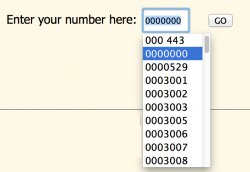How can I selectively delete form value options in Safari under Mavericks? I do not want to clear all the data, just delete one item in the drop down list that appears. (See attached pic)
I thought I could highlight the item I want to delete and press fn+shift+delete but that does not work. I have tried a combo of these keys without success.
Does anyone know?
Thanks!
-P
I thought I could highlight the item I want to delete and press fn+shift+delete but that does not work. I have tried a combo of these keys without success.
Does anyone know?
Thanks!
-P