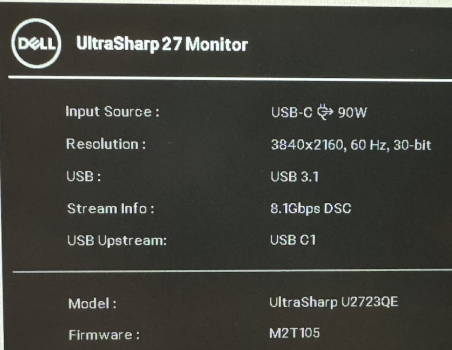Hi there!
recently purchased a new monitor for my MacBook Pro . so far I am happy with it . It's a dell U2723QE .
My question is.. are there any colour profiles online for download? first to match MacBook Pro 14 inch display. and also for office work? to reduce eyestrain?
and what settings do you recommend for the monitor? colour brightness? contrast ...and so on. what resolution do you guys prefer?
I am using an OCW thunderbolt 4 cable to connect my Mac to the monitor. I attached an screenshot does everything look as it should? Or are there any improvements I can do? I updated the firmware already.
Thank. you so much !!
Chris
recently purchased a new monitor for my MacBook Pro . so far I am happy with it . It's a dell U2723QE .
My question is.. are there any colour profiles online for download? first to match MacBook Pro 14 inch display. and also for office work? to reduce eyestrain?
and what settings do you recommend for the monitor? colour brightness? contrast ...and so on. what resolution do you guys prefer?
I am using an OCW thunderbolt 4 cable to connect my Mac to the monitor. I attached an screenshot does everything look as it should? Or are there any improvements I can do? I updated the firmware already.
Thank. you so much !!
Chris